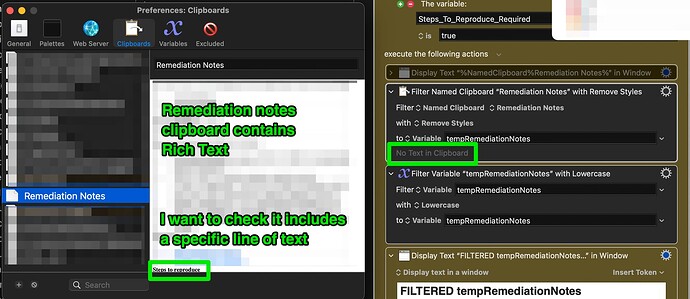Something screwy is going on with a macro and I cannot work it out.
I have a load of Rich Text content that I copy from an editor, and I place that in a clipboard.
I can see that content is in the named clipboard in the Preferences: Clipboards window. I know it's there because I later user that clipboard to write out to a file.
HOWEVER, I want to check for the presence of a line of text in that clipboard. If it is not there, I stop the macro. But I cannot find that text.
I am using an if statement with a clipboard condition "if named clipboard contains 'x' then do y"
As it was never finding it, I thought maybe I needed to do the comparison with a plain text version of that text. So I tried applying some filters (get the clipboard, apply filter, save out to a temp variable). Still no joy.
Here's where it gets strange. I just tried to run the first filter (which retrieves from clipboard) and it thinks there is nothing in the clipboard. My eyes say otherwise:
In the image above you can see that there is a block of text (had to anonymise) and the line I am seeking is in there. But if I run that first filter macro, it fails. Any ideas why ? I KNOW that clipboard has contents in there, but that macro says 'nope'