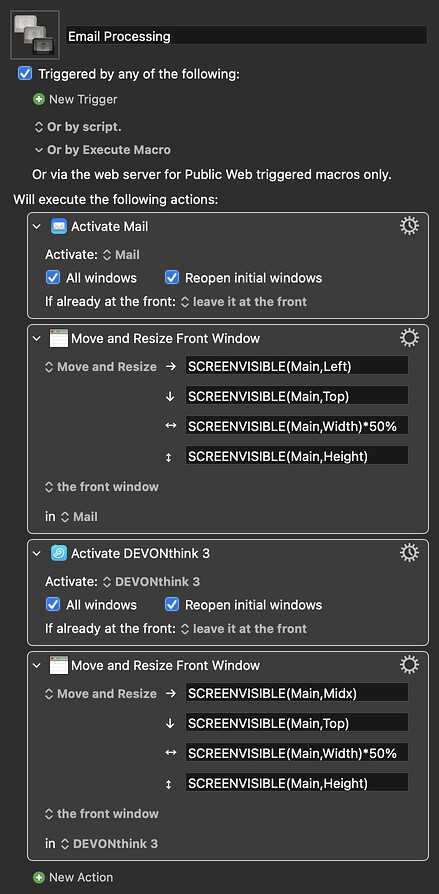Hi there, I am new to KM and I'm working through Sparky's Field Guide. Trying to work through some of the windows management stuff. I can move individual windows around no problem. If I want to set up mail on the left and Devonthink on the right. Devonthink stays but mail disappears. I can't fathom out what is wrong. The macro seems to be running ok but I must have a setting somewhere on my MacBook Air which is making this happen. Any suggestions for me ?
I'm just going to guess, (because I don't have your apps or a laptop) but my guess is that all macOS apps have a minimum width that they require, and since you are using a small laptop, the screen may not be large enough for both apps to be up at the same time, sharing the screen. Do you have an external monitor you can connect to your laptop that you can use as your primary display? If the monitor is large enough, it might work the way you expect it. This could prove or disprove my theory.
@Airy is correct. Mail and DevonThink overlap ever so slightly on the MacBook Air's default resolution. Since you can have apps 'tiled' side-by-side on the desktop when there's overlap, I suspect that you're trying to tile them together in fullscreen mode, which doesn't work when apps overlap.
Some solutions are:
- Have Keyboard Maestro place them side-by-side on the desktop and ignore the overlap
- Hide the Mail app's sidebar and then tile them together in fullscreen
- Increase the resolution on your MacBook Air
Thanks @Airy I don't have an external monitor to try. Perhaps I should try putting them in corners or something or maybe reduce the % of the screen they use. I can do it if I use the built in Apple split screen function but wanted to try it in KM
Thanks @hemicyon I didn't realise they would be overlapping so the last one on in the macro is actually knocking out the first one. I'll give your suggestions a try.
As well as the excellent suggestions so far, I'd add that it always helps us to help you if you post the macro that is giving you trouble -- just in case it's something else.
Instructions on how to upload your macro to the Forum can be found at How to Post/Upload your Macros and Scripts
I guess that I guessed correctly then. My day is off to a good start.
I was originally going to ask to see the macro, but then you posted about the window widths, which prompted me to actually just check since I have DevonThink and happened to be on a MacBook Air at that moment ![]()
Hi @hemicyon I'm working on trying to upload my macro have just watched a video on how to do it so fingers crossed !
Your macro is working for me on my MacBook Air to move and resize Mail and DevonThink on the desktop with the overlap. And after looking into it a bit further, it seems like Keyboard Maestro doesn't directly support tiling apps in split-view, which is what I thought you were trying to do based on your first post, so I'm not sure how or why Mail was disappearing on you. Is your macro now functioning as expected for you?
That all looks fine.
Do you, by chance, have Mail and DevonThink on different Desktops (Spaces)?
I'm glad the macro is ok !! Outwith KM when I am working with apps if I change apps the other one goes off into the list on the left side of the screen so I only ever have one window open at a time. It is this same effect which is happening in KM. Could I have something set up in stage manager or something that I need to turn off maybe. If the macro is working for you then it must be a setting on my Mac . I should say I am a geeky 81 year old and I don't necessarily understand all that is happening in the background !!!
No I'm only working in one space.
Yes, that's a Stage Manager thing. You've got Mail and DevonThink in different "stages", so when you activate one the other goes away.
I don't use Stage Manager myself, so hopefully someone who does will chip in. But Apple's introduction to the feature is at Organise your Mac desktop with Stage Manager, and one solution may be to "Group" Mail and DevonThink together on the same Stage.
Thank you. I don't remember setting it up to do this it must be a default setting. I'll have a look at the link and see if I can work out what's happening !! Thanks
You have cracked it !! I have turned off stage manager and my macro works !! Thank you so much now I can try a few more things and not get so frustrated. I could be back to ask for more help though !! What a great place this is when you need help. So thanks to everyone !!