I cannot seem to move between spaces when using KM.
Specifically, per the graphic below, I can successfully use the keyboard to move left a space (ctrl left arrow) and move right a space (ctrl right arrow)
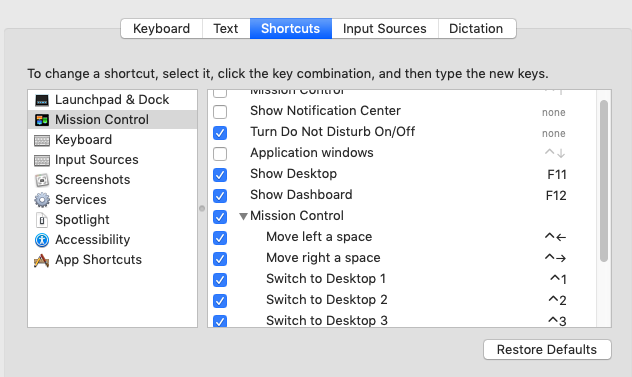
And I can execute the KM script as noted below. I know the script is executing via the hotkey - I'm sure that is not the problem. The problem is that the script, once executed, will not execute the ctrl right arrow command to move to the next space (same problem with the ctrl left arrow command).
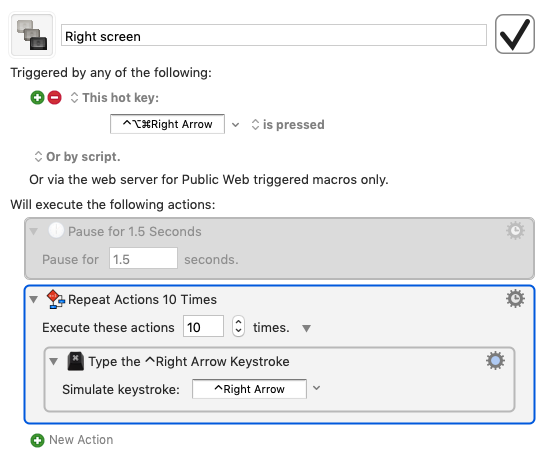
This is under Mahave 10.14.
I should also note that I have not tested this in many months, but it WAS previously working.
Any input appreciated!