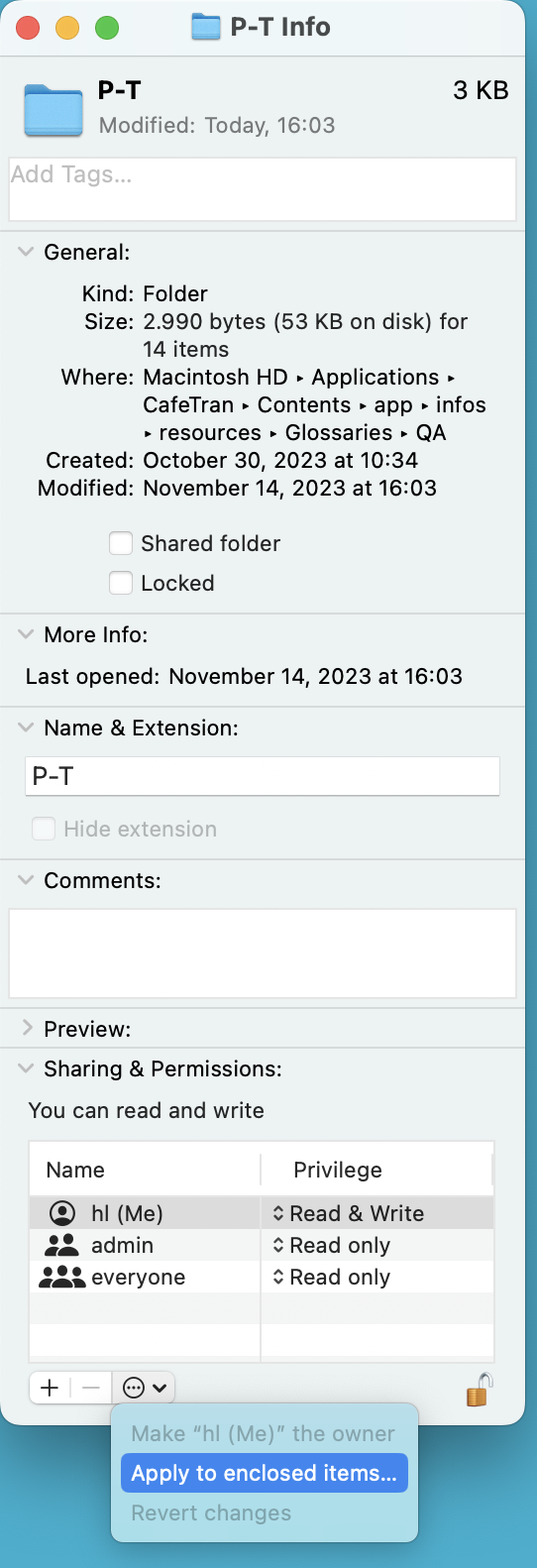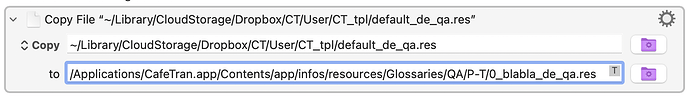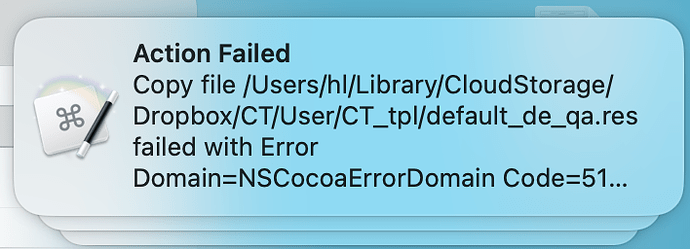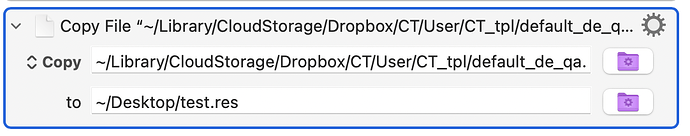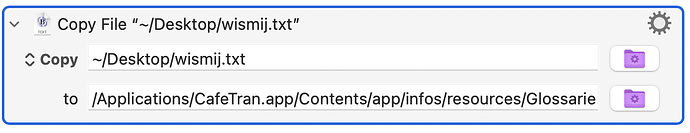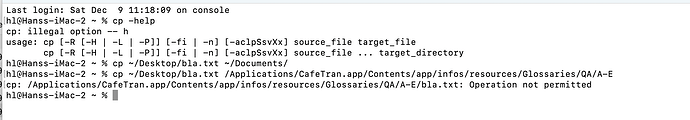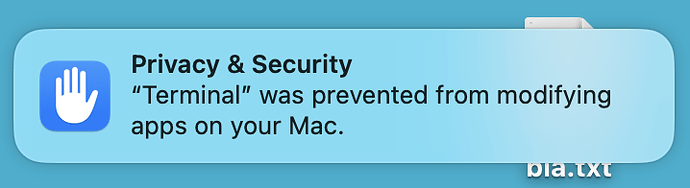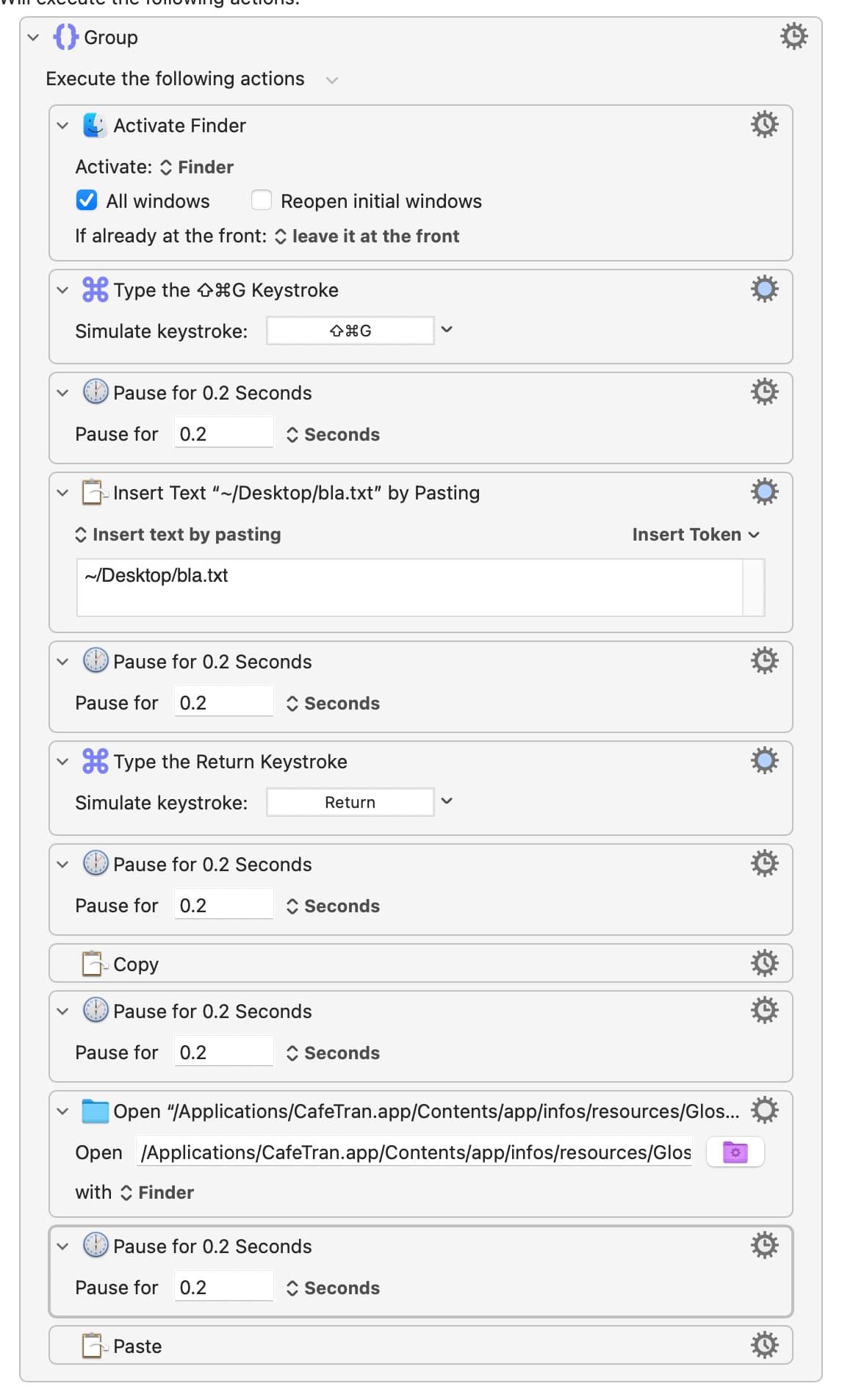I'm trying to get this macro to work and did exactly as you described. However, to no avail. So I started again, with only this basic action:
The TO field contains:
/Applications/CafeTran.app/Contents/app/infos/resources/Glossaries/NT/U-Z
Firstly, I didn't change the Read and Write rights. Then I changed them to Read & Write for all users. Here's the log file:
2023-12-10 11:34:10 Running application query took a while (3402 us)
2023-12-10 11:36:02 Action 15066829 failed: Copy file /Users/hl/Desktop/wismij.txt failed with Error Domain=NSCocoaErrorDomain Code=513 "“wismij.txt” couldn’t be copied because you don’t have permission to access “U-Z”." UserInfo={NSSourceFilePathErrorKey=/Users/hl/Desktop/wismij.txt, NSUserStringVariant=(
Copy
), NSDestinationFilePath=/Applications/CafeTran.app/Contents/app/infos/resources/Glossaries/NT/U-Z/wismij.txt, NSFilePath=/Users/hl/Desktop/wismij.txt, NSUnderlyingError=0x600002312ee0 {Error Domain=NSPOSIXErrorDomain Code=1 "Operation not permitted"}}
2023-12-10 11:36:02 Copy file /Users/hl/Desktop/wismij.txt failed with Error Domain=NSCocoaErrorDomain Code=513 "“wismij.txt” couldn’t be copied because you don’t have permission to access “U-Z”." UserInfo={NSSourceFilePathErrorKey=/Users/hl/Desktop/wismij.txt, NSUserStringVariant=(
Copy
), NSDestinationFilePath=/Applications/CafeTran.app/Contents/app/infos/resources/Glossaries/NT/U-Z/wismij.txt, NSFilePath=/Users/hl/Desktop/wismij.txt, NSUnderlyingError=0x600002312ee0 {Error Domain=NSPOSIXErrorDomain Code=1 "Operation not permitted"}} in macro “Trying” (while executing Copy File “~/Desktop/wismij.txt”).
2023-12-10 11:36:02 Action 15066829 failed: Copy file /Users/hl/Desktop/wismij.txt failed with Error Domain=NSCocoaErrorDomain Code=513 "“wismij.txt” couldn’t be copied because you don’t have permission to access “U-Z”." UserInfo={NSSourceFilePathErrorKey=/Users/hl/Desktop/wismij.txt, NSUserStringVariant=(
Copy
), NSDestinationFilePath=/Applications/CafeTran.app/Contents/app/infos/resources/Glossaries/NT/U-Z/wismij.txt, NSFilePath=/Users/hl/Desktop/wismij.txt, NSUnderlyingError=0x600002312ee0 {Error Domain=NSPOSIXErrorDomain Code=1 "Operation not permitted"}}
2023-12-10 11:36:02 Copy file /Users/hl/Desktop/wismij.txt failed with Error Domain=NSCocoaErrorDomain Code=513 "“wismij.txt” couldn’t be copied because you don’t have permission to access “U-Z”." UserInfo={NSSourceFilePathErrorKey=/Users/hl/Desktop/wismij.txt, NSUserStringVariant=(
Copy
), NSDestinationFilePath=/Applications/CafeTran.app/Contents/app/infos/resources/Glossaries/NT/U-Z/wismij.txt, NSFilePath=/Users/hl/Desktop/wismij.txt, NSUnderlyingError=0x600002312ee0 {Error Domain=NSPOSIXErrorDomain Code=1 "Operation not permitted"}} in macro “Trying” (while executing Copy File “~/Desktop/wismij.txt”).
2023-12-10 11:37:56 Action 15066829 failed: Copy file /Users/hl/Desktop/wismij.txt failed with Error Domain=NSCocoaErrorDomain Code=513 "“wismij.txt” couldn’t be copied because you don’t have permission to access “U-Z”." UserInfo={NSSourceFilePathErrorKey=/Users/hl/Desktop/wismij.txt, NSUserStringVariant=(
Copy
), NSDestinationFilePath=/Applications/CafeTran.app/Contents/app/infos/resources/Glossaries/NT/U-Z/wismij.txt, NSFilePath=/Users/hl/Desktop/wismij.txt, NSUnderlyingError=0x60000234e400 {Error Domain=NSPOSIXErrorDomain Code=1 "Operation not permitted"}}
2023-12-10 11:37:56 Copy file /Users/hl/Desktop/wismij.txt failed with Error Domain=NSCocoaErrorDomain Code=513 "“wismij.txt” couldn’t be copied because you don’t have permission to access “U-Z”." UserInfo={NSSourceFilePathErrorKey=/Users/hl/Desktop/wismij.txt, NSUserStringVariant=(
Copy
), NSDestinationFilePath=/Applications/CafeTran.app/Contents/app/infos/resources/Glossaries/NT/U-Z/wismij.txt, NSFilePath=/Users/hl/Desktop/wismij.txt, NSUnderlyingError=0x60000234e400 {Error Domain=NSPOSIXErrorDomain Code=1 "Operation not permitted"}} in macro “Trying” (while executing Copy File “~/Desktop/wismij.txt”).
2023-12-10 11:41:14 Execute macro “Open BBEdit” from trigger The Hot Key ⌘F2 is pressed
2023-12-10 11:41:14 Running application query took a while (3892 us)
How should I proceed now?
I don't understand this:
"“wismij.txt” couldn’t be copied because you don’t have permission to access “U-Z”."
Did some more testing in the Terminal:
The copying isn't possible here either:
Something like this does work: