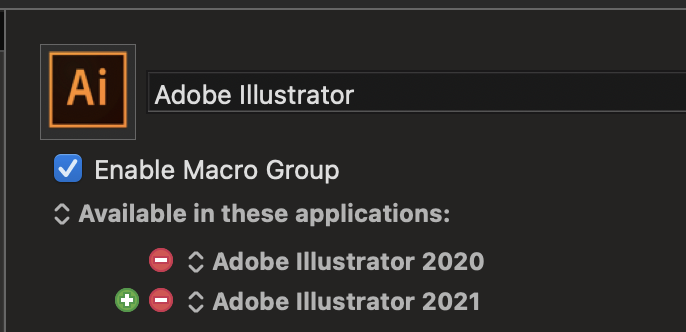Strange thing, I can do functions in Keyboard Maestro that works if I "try" them (ie press the Try button in KM), but if I assign a keyboard shortcut I can't activate the same function from within Filemaker!?
I think this started after update to Filemaker 19, but I'm not sure.
Any ideas?
1 Like
Just a thought. Maybe you need to reassign whatever Group the Macro is in to work with Filemaker 19. If the App's name has changed as part of the update Keyboard Maestro will see it as a different App. The same thing happens when Adobe releases a major new version of its Apps and changes their names. Here is my Keyboard Maestro Group for Illustrator:
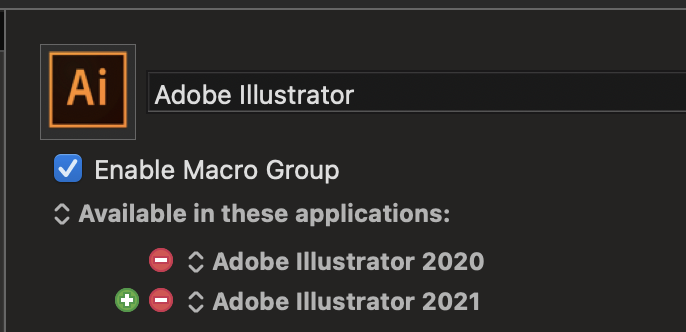
Also - I hope you don't mind but I edited the Title of your Question to better reflect what you are asking.
1 Like
You are correct! Filemaker Pro Advanced changed name to Filemaker Pro with the latest release, I had updated that within the funciton itself, but not at the Group...
Thanks! 
1 Like