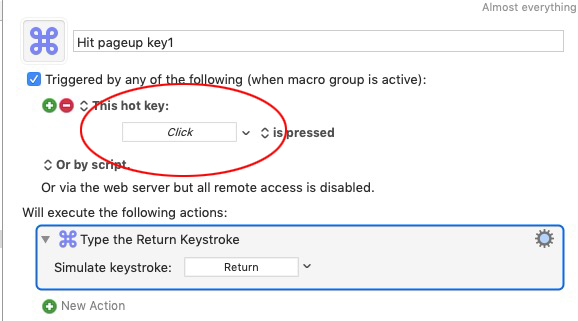I recently sent my laptop to Apple for repair and was happy that they basically gave me a brand new one, because it had been repaired multiple times for the same issue. The downside was that it came with the current Mojave OS on it, forcing me to upgrade. (I'd been sticking with the previous version, 10.13.)
In Mojave, I learned the definition of confusion as everything related to KM and scripting in general needed to be manually enabled, and every time a script played for the first time, I had to grant permission for this script to open Photoshop, or control the Finder, or whatever. Not a big problem, just unpleasant.
For some reason, though, I can't get a couple of functions to work at all. One is my script that types page up/down if I hit F1/F2, which I find very convenient. When I tried to delete the script and remake it, I find I can't even type any key for the "this hot is [type] is pressed." I'm unable to enter any keypress into this field currently.
I do have everything turned on in Accessibility. I also read that Applescripts that type keypressed were being blocked, and that deleting and re-adding Script Editor would make this start working again, which I did (and Applescripts that type keypresses started working again). This new problem, several of my keyboard based scripts stopping to work and me being unable to re-create them, seems new.
Hopefully some know of a workaround to these problems.