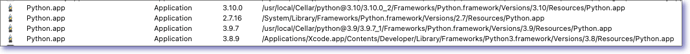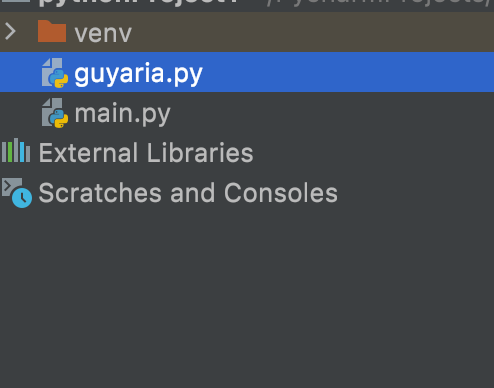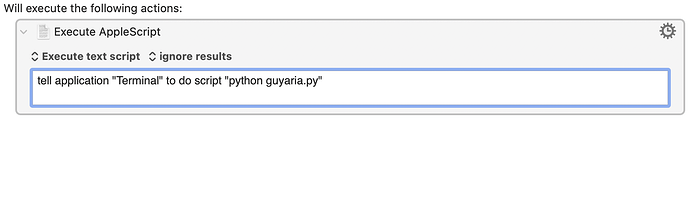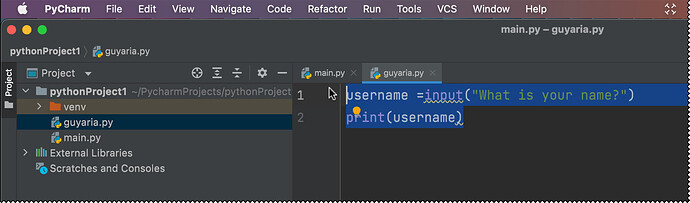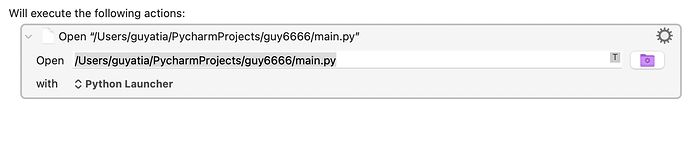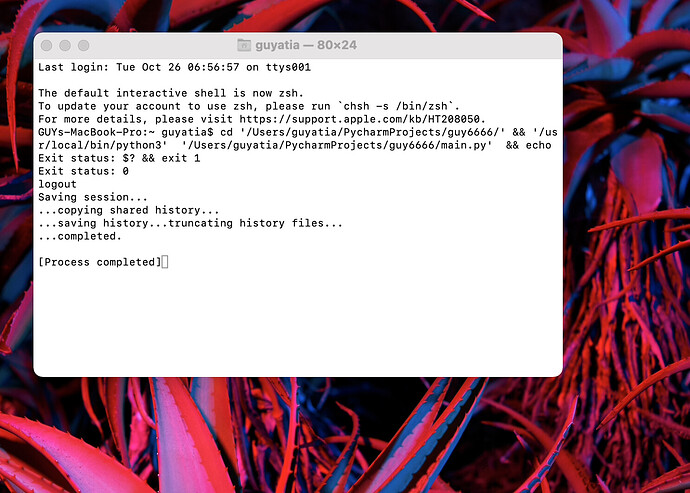if which python3 does not return the python path, it means your zsh does not know where it is, which means, either you do not have python3 installed or python3 is not in the environ path directory.
If you do have python3 installed, you will have to find out where it is and add its path to the environ path variable. Where python3 is depends on how we install it.
For instance, homebrew installs packages under the /usr/local/Cellar/ directory. For python3, it will be something like /usr/local/Cellar/python@3.9/3.9.7_1/Frameworks/Python.framework/Versions/3.9/bin/python3.9.
A convenient way to find out the installed python versions is to use the applescript library window (I discovered it accidentally). For instance, I have four python versions installed, one came with MacOS (2.7), one came with Xcode (3.8.9), and two were installed with homebrew (3.9 and 3.10).
homebrew also creates symlinks for packages in the /usr/local/bin folder (it's more complicated and I still need to learn more. for more info., see, e.g., this post). Therefore, we don't need to reference to the full path /usr/local/Cellar/python@3.9/3.9.7_1/Frameworks/Python.framework/Versions/3.9/bin/python3.9; we may use /usr/local/bin/python3 instead.
If we open the Get info window of /usr/local/bin/python3, we can see it points to the original location.
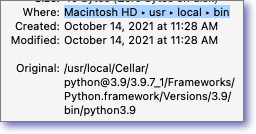
Besides symlinks, there is also alias. For instance, when I run which python on my Mac, it returns
which python
python: aliased to /usr/local/bin/python3
As I just mentioned, /usr/local/bin/python3 is a symlink pointing to /usr/local/Cellar/python@3.9/3.9.7_1/Frameworks/Python.framework/Versions/3.9/bin/python3.9.
Enough has been said. It took me a while to gradually understand these things. I hope you are not confused.