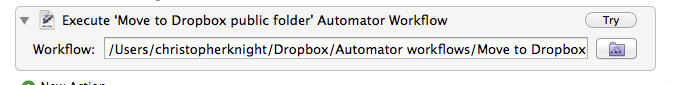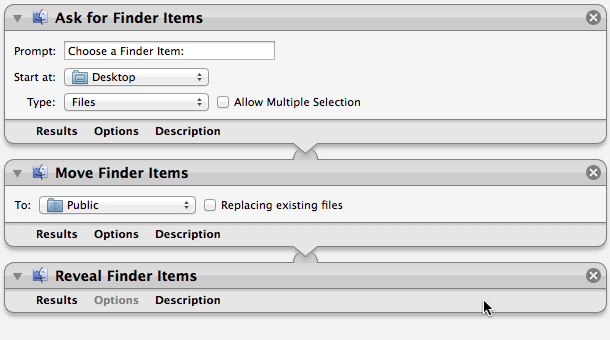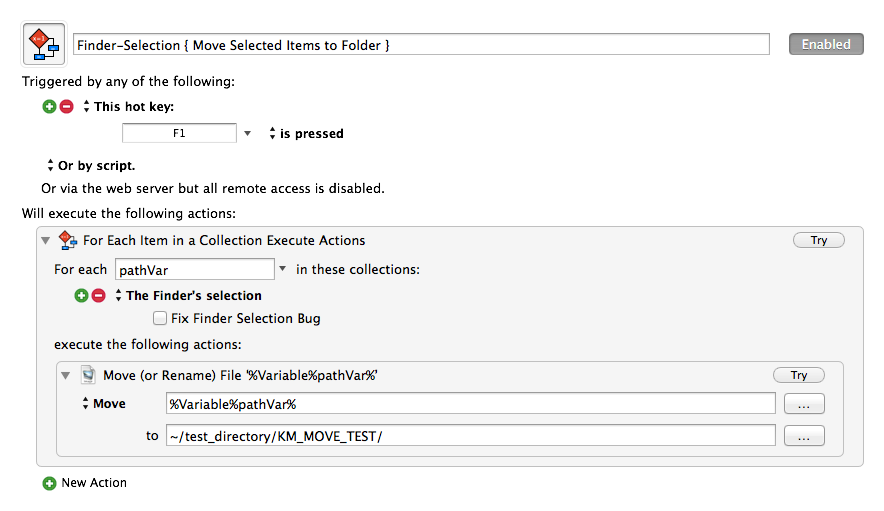Hey Chris,
Automator is gnarly and to be avoided unless as is occasionally true it brings something otherwise unavailable to the party.
Moving files in the Finder is a very simple application of collections in Keyboard Maestro.
A collection is essentially just a text-list of items.
Finder-Selection { Move Selected Items to Folder }.kmmacros.zip (952 Bytes)
You don't need to fix-the-selection-bug unless you're OSX system is between Snow Leopard and Mavericks.
When you drag & drop (or use the selection dialog) to insert a destination directory something like this will be inserted:
/Users/chris/test_directory/KM_MOVE_TEST
I do not like this convention for two reasons:
A) It's an absolute path.
B) There's no trailing slash on it to confirm for me it is definitely a directory and not a file.
I prefer to use this notation:
~/test_directory/KM_MOVE_TEST/
'~/' means your home directory.
This is a relative path that will survive changes in hard drive names, users, etc. It's good general practice to use this notation when the item is in fact within your home directory structure.
So for instance my Public Dropbox directory would be:
~/Dropbox/Public/
Now. Let's do the same thing with AppleScript.
set publicDbDir to alias ((path to home folder as text) & "Dropbox:Public:")
tell application "Finder"
set fSel to selection as alias list
if fSel ≠ {} then
move fSel to publicDbDir with replacing
end if
end tell
One thing to keep in mind is that KM will not overwrite any existing files, so if you want to replace something you have to use something like the AppleScript with replacing or turn to the shell.
-Chris