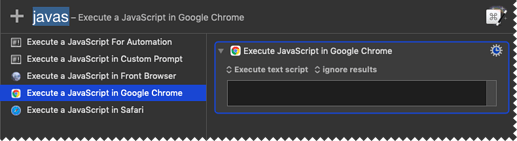I have no idea what I'm doing when it comes to programming, HTML, Keyboard Maestro, or anything of the sort, so I don't know what half the vocabulary means. I'm creating a macro to try to automate a tedious task I'm doing at work right now (I'm on a Mac if that matters), but I'm stuck on one part of it. Basically I need the macro to check if there's a word on the page (Chrome browser page) that says "Delete" (it's a blue clickable button or hyperlink I guess), and if so, to press that button.
Right now I have the macro set up so it does the following:
- Move and Click mouse at certain point (on a text field, which is above the delete button)
- Type the Tab Keystroke
- Type the Tab Keystroke (these are to get the page to highlight the Delete button, if it exists)
and from there I can't figure out how to make it do something like "If highlighted text says Delete, press enter/return". I've tried so many different options of If Then, but can't find one that works. The problem is if the Delete button doesn't exist, having it press Tab twice will highlight a different button altogether that I don't want it to press.
Hopefully this made some sort of sense to you guys and someone is able to help. Thanks in advance!