The following macro doesn't do anything. No error message and no screenshot saved to desktop
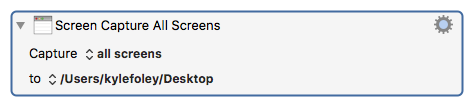
The following macro doesn't do anything. No error message and no screenshot saved to desktop
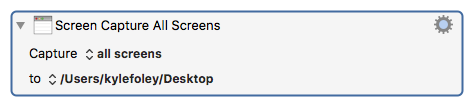
The action captures a screen to the system clipboard or a named clipboard.
In your case, it is capturing to a Named Clipboard named “/Users/*/Desktop”.
In Keyboard Maestro, select Preferences, then click on the Clipboards pane, and then find the Named Clipboard with that name, and you will see the captured screen.
so how would i paste the screencapture to a file and save that file as a jpg image and of course the whole file is just the image?