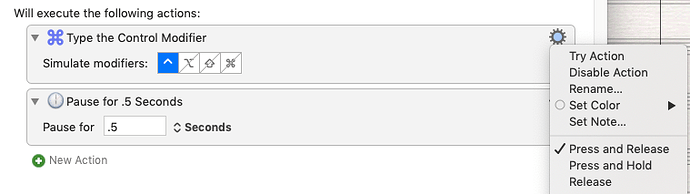Hi
I use KM with Sibelius 8 - a score program - and in Sibelius 8, the way to call a command uses CTRL alone. So ex. if I want to change some text formatting I would press CTRL and then T. So the problem is that KM doesn’t allow CTRL as a key, but only as a modifier.
Responding to this very old topic. For a couple years, I have been looking how to do this in KM: Press and release the CTRL key by itself, which can then be used to activate other key presses in Sibelius, and I think I've got it. I'm using KM 9.0.6 - not sure if this command has been in a long time or not, but the thing to do is "Type the Control Modifier" - do that twice, and you're good to go. I put in a short Pause afterwards as it seems to take a moment to react, but after that, the letter options pop up and you can do what you need. For instance, this macro will press and release the CTRL key, pause, then type "0" (zero) to select "Find in Ribbon." This seems to be the magic trick for making a lot of potential Sibelius macros. Hope this is helpful to someone. 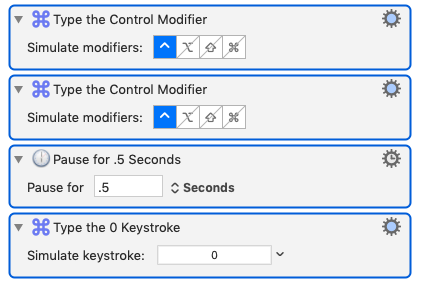
Actually, you don't need to do the command twice - just make sure you have the option in the gears menu set to "Press and Release" then a little pause, and you're ready to go with whatever keystrokes you want to follow:
Hi Rick
Thanks a lot for your interest. I have switched to Dorico in the mean time, and Metagrid + Keyboard Maestro is a killer duo.
Any way thanks a lot!
Hi Stig - I saw some others asking about this issue so I thought I'd post it for general knowledge. I'm still on Sibelius, but may do the Dorico switch someday, too. I'll take a look at Metagrid - looks cool. Happy notating!
Thanks!