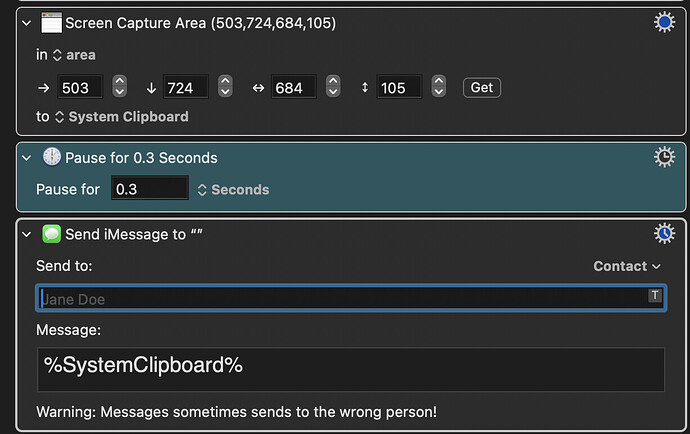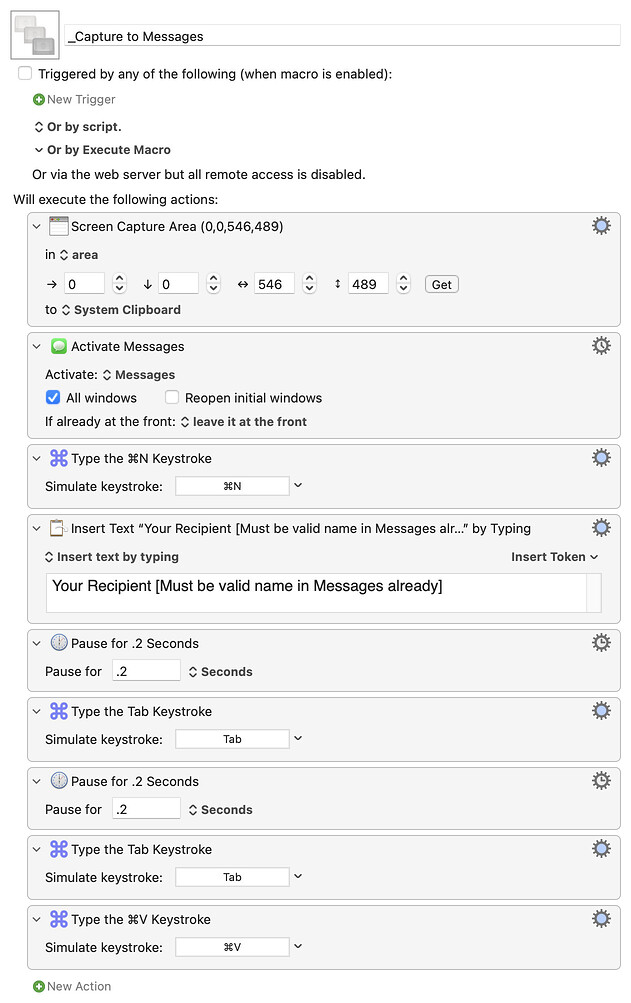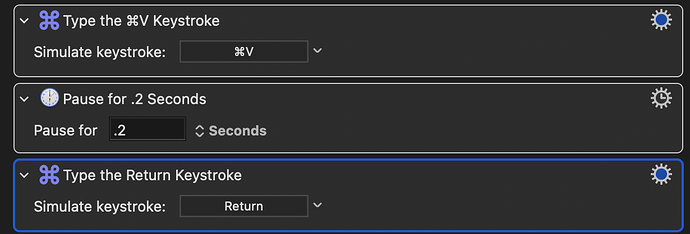I can paste text from the system clipboard into the message body, but I cannot paste pictures captured with Keyboard Maestro. Is there any solution to this?
It seems the Keyboard Maestro Messages action only allows text. You can work around that with a clunkier solution:
Download Macro(s): _Capture to Messages.kmmacros (4.8 KB)
Macro notes
- Macros are always disabled when imported into the Keyboard Maestro Editor.
- The user must ensure the macro is enabled.
- The user must also ensure the macro's parent macro-group is enabled.
System information
- macOS 13.6.4
- Keyboard Maestro v11.0.2
This worked in my testing, but you may need to play around with the delays (and this macro doesn't actually send the message). Also, the recipient must be in Messages' address book already, or this will fail.
It's not ideal, but it works.
-rob.