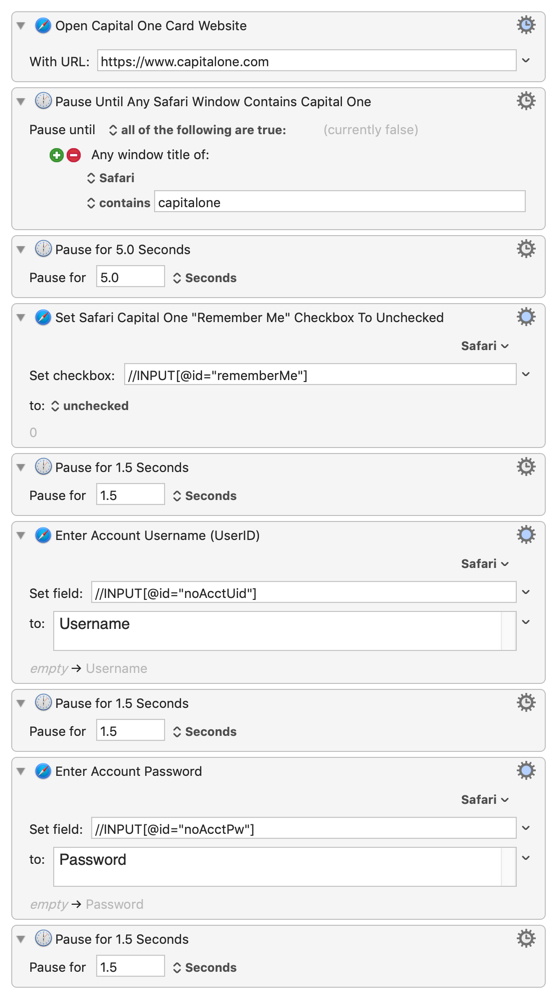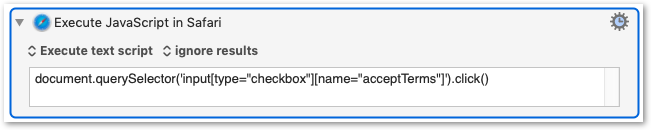Capital One Website Username & Password Entry Odd Behavior Macro (v9.0.6)
The Set Safari Field to Text actions used to enter the actual (or test as shown here) Username & Password behave as though extra or non-printable characters are also entered. When I manually press the Sign In button, the cursor jumps back to the Username field which is unusual behavior. This doesn't occur at any of the other credit card websites where Username and Password entries are made using the Set Safari Field to Text actions.
Could this be due to a Capital One website issue or characteristic that can be worked around? Can the Username & Password actions be altered to perform as desired?
Capital One Website Username & Password Entry Odd Behavior.kmmacros (5.0 KB)