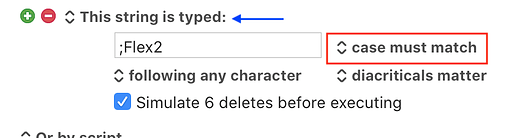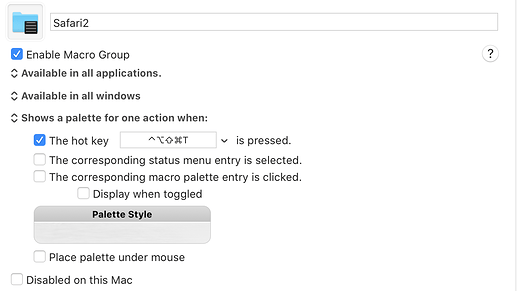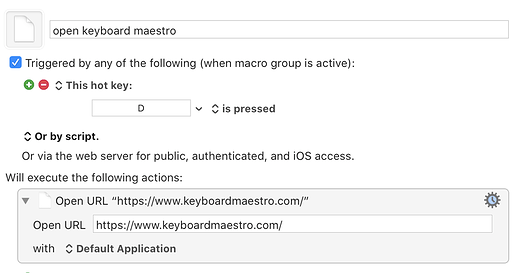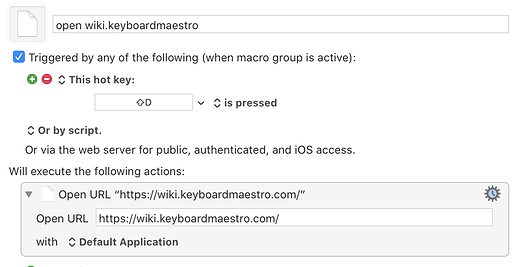Is there any way to have the conflict palette be case sensitive? I'm trying to emulate some Vim mappings in another app.
Sure. Why not? Use a String Trigger, for the macros that you want included within the conflict palette, and select case must match.
KC
Hmmm. Can this be combined with a Hot Key trigger? Basically I need to hit a hotkey, which brings up the conflict palette, followed by either a lowercase or cap letter and have it launch a different macro depending on that selection. For example, the sequence CMD-SHIFT-OPT-CTRL-T d would be different from CMD-SHIFT-OPT-CTRL-T D
That's a slightly different question than the first. It would have been useful having that additional data in the beginning.
Personally, I would use a regular palette and place the macros under it to give you that flexibility. Even though it isn't a true conflict palette, it would act exactly as you would hope.
For example -
Using your, CMD-SHIFT-OPT-CTRL-T hotkey, I'd make the palette like this (in this instance a Safari Palette):
Within that palette, here are examples -
Macro 1) Just pressing the D key to trigger (in essence this would act like a lowercase d - like your first example).
Macro 2) Using the Shift-D Trigger (acting like a capital D)
So when you press the CMD-SHIFT-OPT-CTRL-T hotkey, you would see this:
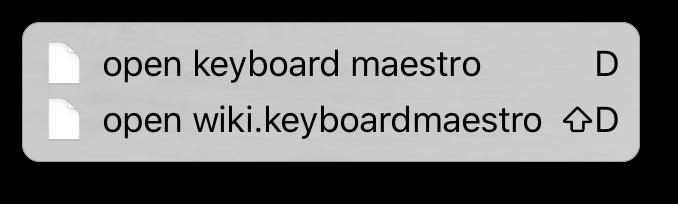
That should do it.
KC
My apologies for not being clearer. I wrongly assumed that "vim key mappings" was clear enough.
No big deal. I still don’t know what VIM key mappings are. 
Did the above solve your issue?
That works perfectly, thanks! I'd never used any palette except the conflict palette, but now it makes so much more sense to use macro groups and palettes for a number of things I do.
@Chris_Lott Great. I’m glad it worked out for you. I have a palette for pretty much every application. To me, it’s one of the main strengths of KM.
Take care,
KC