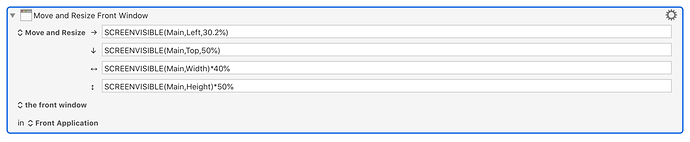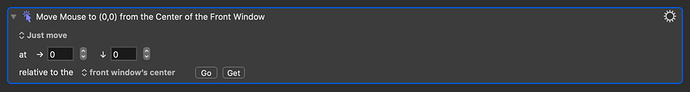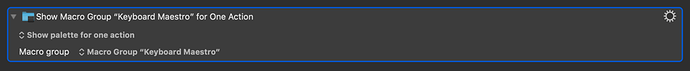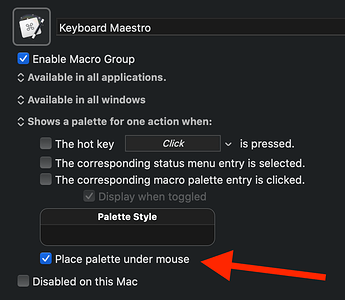zeltak
September 25, 2020, 7:12am
1
Hi all
i change screens multiple times a day (Between laptop display, office display, home display all at different resolutions). The issue is that the position of the pallets are not constant and thus it makes it hard to remember where they are and quick glance at them...
is there anyway to do the same for pallets? That is when i configure it centred it will always center taking into account the screen size?
thx
Z
zeltak
September 27, 2020, 5:09am
3
Thx @carycrusiau !
so you do it in a 2 step macro? That is you launch a macro that launches a pallet macro? do you mind pasting an example?
best
Z
zeltak
October 13, 2020, 10:42am
5
thx @carycrusiau
while this seem to work (although cumbersome the having tens of pallets) i noticed this wont work for conflict palettes right?
anyone know of a way to center the conflict pallets relative to the window you are on?
thx!
Z
Hi @zeltak ,
Indeed, this does not work with the conflict palettes.
Take a look here:
[image]
Move a Keyboard Maestro palette.zip (6.6 KB)
This plugin adds an action that allows you to position any palette (including conflict palettes) wherever you want.
SimonF
October 16, 2024, 11:39pm
7
Actually you can place conflict palette on a particular place.
enable place under the mouse
trigger it on the position where you want it to stay.
disable place under the mouse
Conflict palette will stay where you last saw it appear.