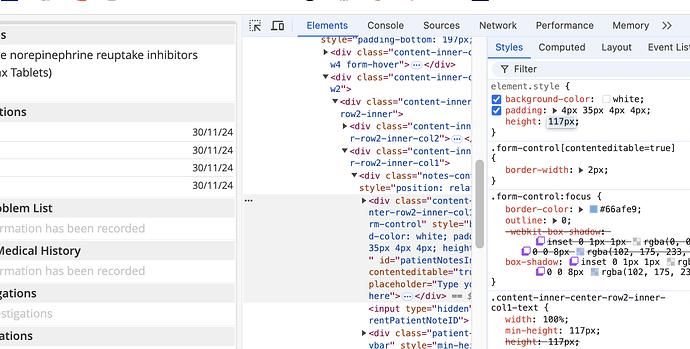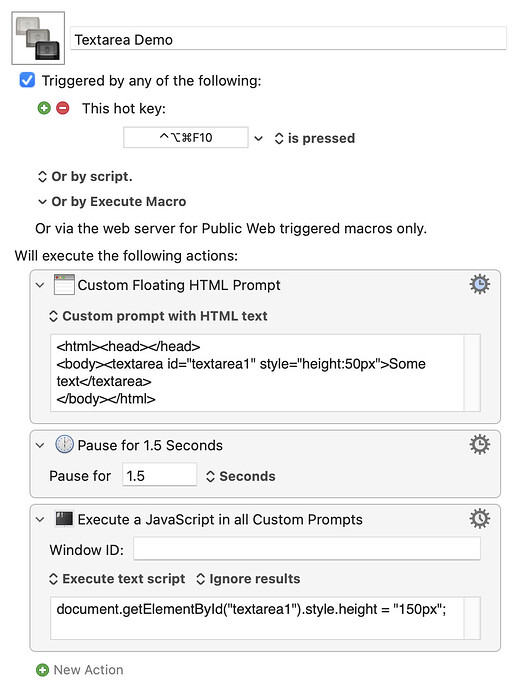Hi, Brains trust. I use a cloud-based program for work, via Chrome. There is a textbox that I enlarge so that I can see more of what I am writing. I right click, click on Inspect then click in the text box. That highlights the correct element of the HTML and I change the "117" to "800."
I am thinking that I can automate that by using KM to activate the menu, image search, click and simulate keystrokes. I am new to KM and have only done half a dozen macros but one of them was where I rest the cursor on a filename in Finder and have the file saved to Backblaze. On the other hand, I know practically nothing about HTML and have spent literally two hours doing Javascript (in Textexpander) in my entire life. I learnt how to program in BASIC in high school.
I'm thinking I can do this stuff, but am worried that I might choose a complicated method when there is something simpler I can do that will be more robust. In other words, I don't want to spend ages using particular commands when there were other commands that could get the job done better.
P.S. Thanks again to noisneil to an earlier answer!