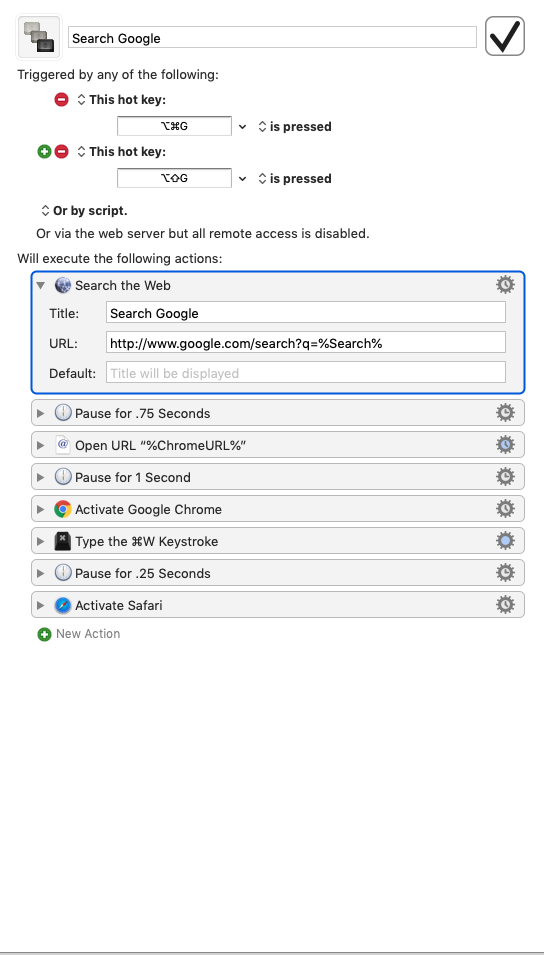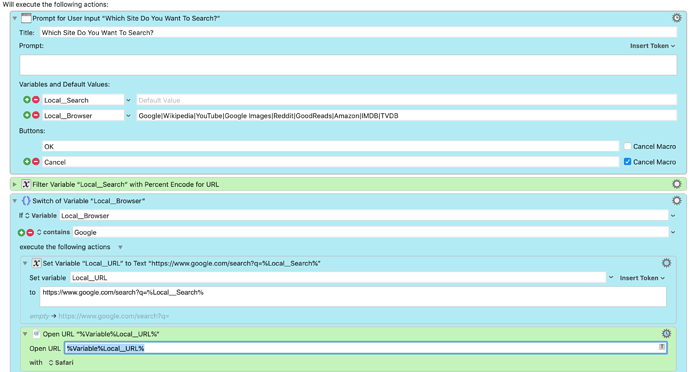I love the Search the Web macro that is built in. On my home system it works perfectly since I use the default Browser. I use Safari as a default.
On my work computer I use Chrome as the default browser since I can't select the browser slack opens links in and I need my slack links to open in Chrome.
I've made sort of a bulky workaround for to open Search the web macros to open in Chrome (Work Default) then open them in Safari (the browser I'd like to use for these searches)
Is there a better way to run this on my work system to use Search the Web to open in Safari and not Chrome (The system default browser)
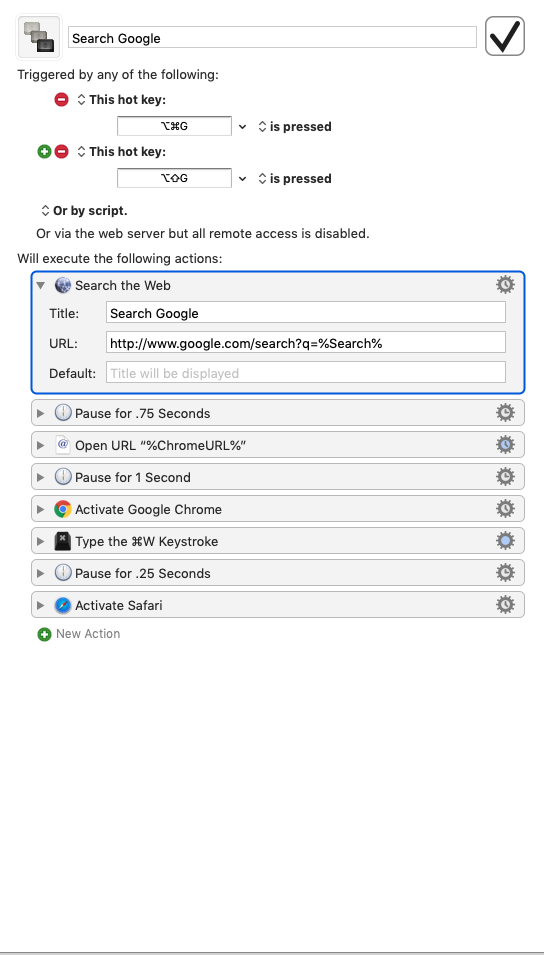
Hey Brian,
The search the web action is supposed to use the default browser.
Is that not happening on your system?
-Chris
Sorry not it is happening. I just wanted to see if there was a workaround to use a different browser.
As Chris @ccstone says, the search should open in the Mac's default browser.
IAC, it is easy enough to roll your own search to give you more control:
MACRO: Search Using Safari [Example]
#### DOWNLOAD:
<a class="attachment" href="/uploads/default/original/3X/2/b/2be5ede71a8e7e0406ecbc4e1349de5ed883b40a.kmmacros">Search Using Safari [Example].kmmacros</a> (6.2 KB)
**Note: This Macro was uploaded in a DISABLED state. You must enable before it can be triggered.**
---

So this macro has been AMAZING!
I have been attempting to (not well but trying) change its actions a BIT.
Instead of selecting which Browser to search Google with Id like the dropdown list to actually be custom searches for sites.
I have these working on their own but can't figure out how to layer them so if I select
-
NFL Teams (In Search Dialonge)
-
Select "Wikipedia" from the drop down (instead of the browser)
I can't figure out how selection number 2 knows what custom search to use. I know the link just can't connect the dots.
Hopefully this makes sense, I had a long day of driving so I am a bit sleepy.
1 Like
After some rest I was able to work this out with the following adjustments.
Search Select Prompt.kmmacros (48.3 KB)
1 Like
Well done, @Brian_Martin! That is pretty much like how I would have done it. 
1 Like
Thank you sir! Happy I was able to work it out and use the macro made prior. Fun learning new things
1 Like