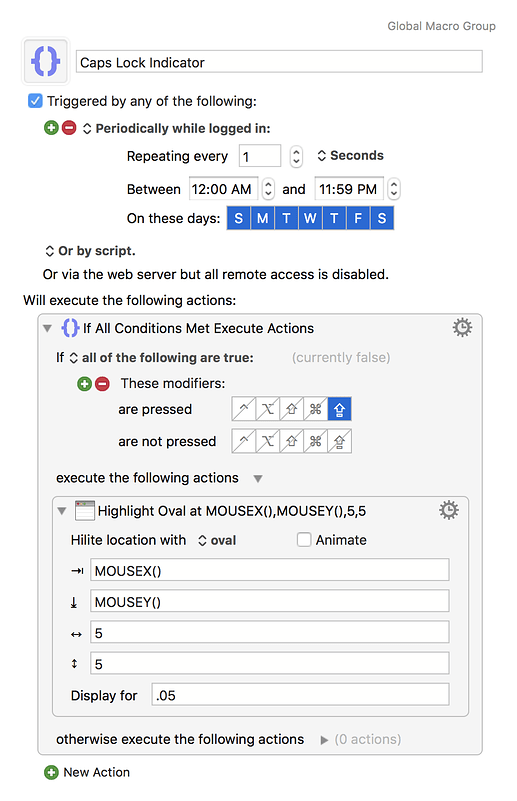Bonjour, friendly KMers!
Is it possible with KM to change the onscreen cursor (visually somehow) when the caps lock button is active?
i don't like to look at my hands when i type but i half-hit (or half-unhit) the caps lock button about half of the time and i either have to type and delete or look down at my hands to see if the button is lit; both of which slows down my text input.
Don't really care what happens...just want a visual cue somewhere/anywhere on the screen where my eyes are.
i've always wanted this—not sure why it's not a feature of the operating system. Now that i'm getting better at KM, it seems like there should be a way to do it but i'm not sure how.
Any thoughts?
Kind regards,
I’d imagine you could have KM pop up a notification when Caps is hit.
Good idea. However, i want the visual indication to be on my screen ONLY when the little light is lit on the caps lock button. i think a popup wouldn't go away automatically when the button is de-selected.
My ideal solution would be that the flashing cursor line would change somehow...maybe into a square like it is in the Terminal, for example.
Sadly, most changes to the cursor require either quitting the application or log off and log on. Application that support changing it in real time are because they are handling the drawing of the cursor.
1: you could at the end of your typing, use a KM macro to select all and convert all to lower case? 
2: Sys Prefs> Keyboard>Modifier keys and disable it completely
( i have mine set to CONTROL ).

Hmm, not sure if i completely understand the workflow you're suggesting but...it makes me wonder if i could do the opposite: always type in lower case and then option-shift-arrow backwards to select what i want in CAPS and trigger an all-caps KM macro.
On a good day, i type about 85wpm so i'm just looking for something to speed me up even more. i'll try this suggestion to see if i can teach this old dog a new trick. 
On a separate note, i think i read one of your posts somewhere where you talked about your workflow for changing the caps lock to the control key and it blew my mind.  What sacrilege! Haha. Not sure if i can rewire my brain like that but i think i might try...just to see if it short-circuits. (Heck, while i'm throwing everything out the door, maybe i'll try Dvorak!)
What sacrilege! Haha. Not sure if i can rewire my brain like that but i think i might try...just to see if it short-circuits. (Heck, while i'm throwing everything out the door, maybe i'll try Dvorak!)
It looks like what i want to do isn't possible so i'm going to give up trying. Oh well. Dreams are good. Thanks for the help, all.
There's probably a better way of doing this, but this is what I came up with...
Caps Lock Indicator.kmmacros (2.7 KB)
Best,
Dave
5 Likes
This is AWESOME and 99% of what i was looking for. Thanks so much! That's a permanent addition to my library. i even added a comment to give you credit for it. 
1 Like