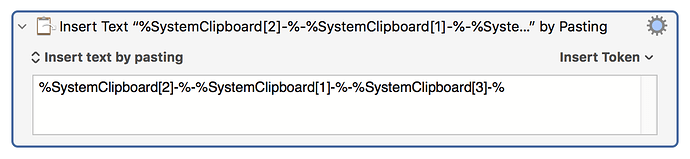Hey all
I looked up some previous topics but most only covered from 2016 and i was hoping my now a more elegant solution would be available.
I basically get a date from a website that looks like this:
Jul-24-2022 11:43:05 AM
I then need to paste this into excel
Up until this point its pretty easy however excel cant recognize this as a date that works with vlookup no matter what i do, and it needs to change to the following 24-Jul-2022 11:43:05 AM
is there a simple way to to just swap those few digits around from clipboard??
THANK YOU IN ADVANCE