Hi,
I have a shortcut to open a tab in Microsoft Word to that let's you Find, Replace or GoTo. By default it opens on the Find tab. How can I get an action to get it to open on the Replace tab?
Hi,
I have a shortcut to open a tab in Microsoft Word to that let's you Find, Replace or GoTo. By default it opens on the Find tab. How can I get an action to get it to open on the Replace tab?
You could use Word's built-in shortcut, command-shift-h.
Thanks for your suggestion but actually no. On the Mac at least, command-shift-h brings up a sidebar that has Find and Replace functions. But what I need is the "Advanced Find and Replace" that is found on the menu Edit > Find > Advanced Find and Replace for which there is no built-in shortcut. Hence my need for a KM macro.
I use an old version of Word (v. 2011), so you may need to adjust any suggestions here for newer versions of Word.
With Keyboard Maestro, you can create a macro that selects the menu item you referenced. That's done using the action in Keyboard Maestro titled Select Or Show A Menu Item.
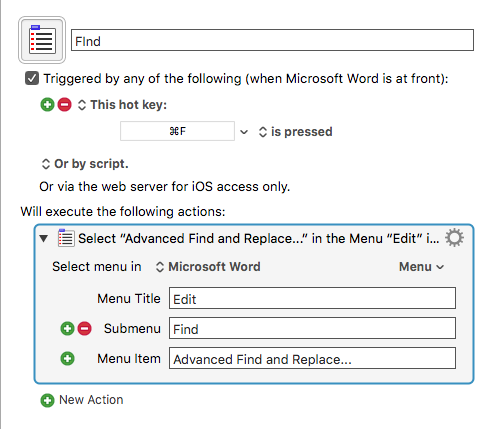
Alternatively, Word has traditionally enabled you to set keyboard shortcuts for menu items. In Word 2011, under the Tools menu is an item Customize Keyboard.