Is is possible to change the default action timeout?
Currently is set on 99 hours, which I never find useful.
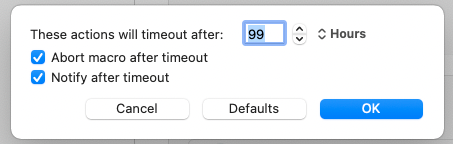
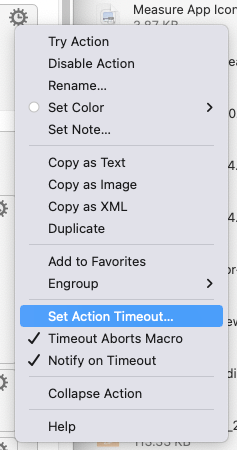
Is is possible to change the default action timeout?
Currently is set on 99 hours, which I never find useful.
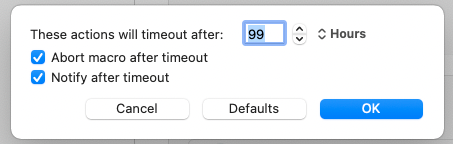
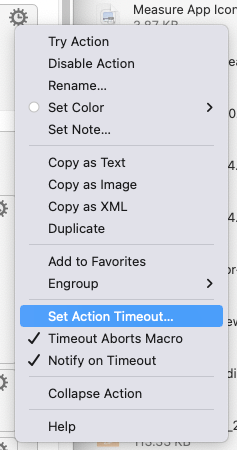
In Keyboard Maestro v10 it is now possible to save Favorite Actions setup how you want. Just set the Timeout to what you would like and save as a Favorite. The Timeout and any other settings, Including Renaming, Colour of Action etc, will be as you set them when the Favorite was saved.
https://wiki.keyboardmaestro.com/manual/Macro_Actions?s[]=favorite
That's great. Fixed it.
I've edited the timeout and saved it as favourite with a custom name. Thanks a lot.
Glad to help. These Favorites are a really good new feature of Keyboard Maestro. Do a search in the Forum for "Favorite Actions" and you'll see there are already a few posts talking about them and how to search for them quickly etc.