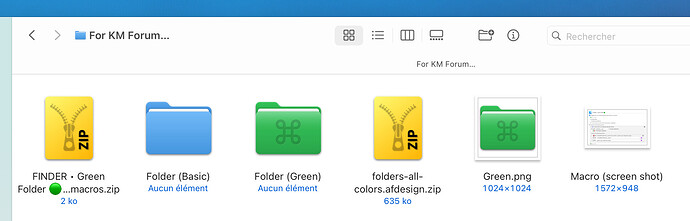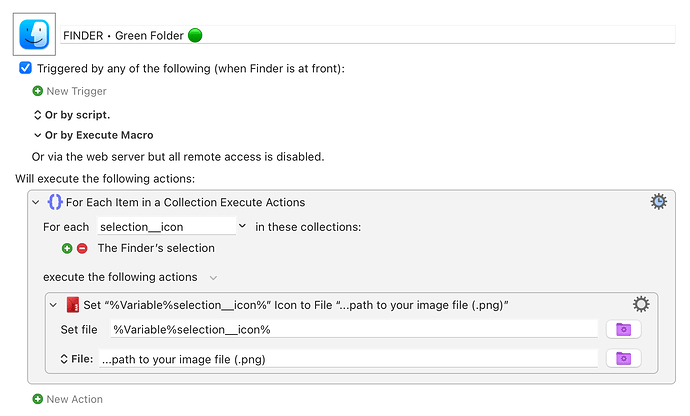Hi, a little tip about the look of folders in macOS Sequoia and earlier.
With macOS 26 Tahoe, the system now allows you to change the appearance of all folders: they have always been turquoise blue by default. It is also possible to color a folder or a selection of folders to the color of a tag applied to them.
Here is a small macro that allows you to easily apply an image to a folder or a selection of folders in the Finder of macOS Sequoia and earlier. It has no impact on any tags applied to them.
I'm also attaching an Affinity Designer file with which you can customize your own folder icons (based on the macOS 26 look).
FINDER • Green Folder ![]() .kmmacros.zip|attachment (1.5 KB)
.kmmacros.zip|attachment (1.5 KB)
folders-all-colors.afdesign.zip (620.2 KB)
I hope this is fun, or even useful for better organizing or finding your files... ![]()