How to change folder name. My macro:
Renaming the second folder as the photo 2
Nowy motocykl.kmmacros (3.4 KB)
How to change folder name. My macro:
Renaming the second folder as the photo 2
Nowy motocykl.kmmacros (3.4 KB)
I’m not sure what you’re asking, but the action “Move or rename a file” will also rename a folder.
Macro works like the first picture. I need to work as the second picture. Copy file works good. With Create New Folder I have problem. I have to change the name. How can I use only this part of the name (picture) when I crate new folder
Oh, I think I understand. Try “Substring of Variable”. If that doesn’t work for you, let me know.
By the way, cool use of the “Get File Attribute” action. I didn’t even realize all those other options were available - I thought all it was good for was to get file attributes.
Still nothing
What does that mean? What did you try? If you want help, you have to supply details - as much as I wish I could sometimes, I can't read minds. ![]()
It works like the second picture. I don't know how to change the name of the second folder.
I have lot folders with date and text (example):
My macro Nowy motocykl 2 test.kmmacros (3.9 KB)
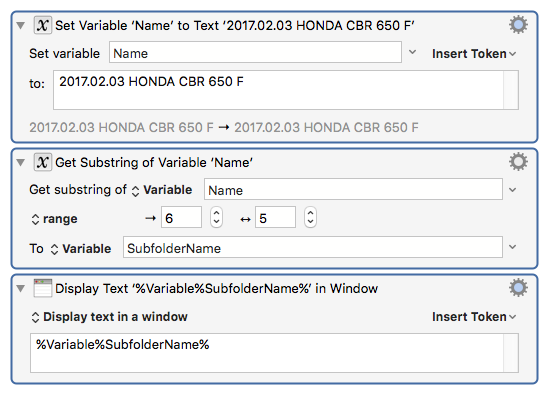
Result:
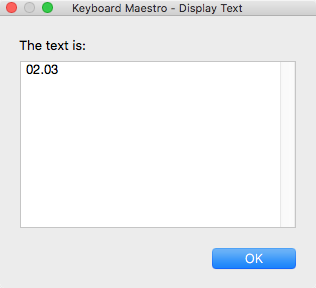
Thank you very much, works great 