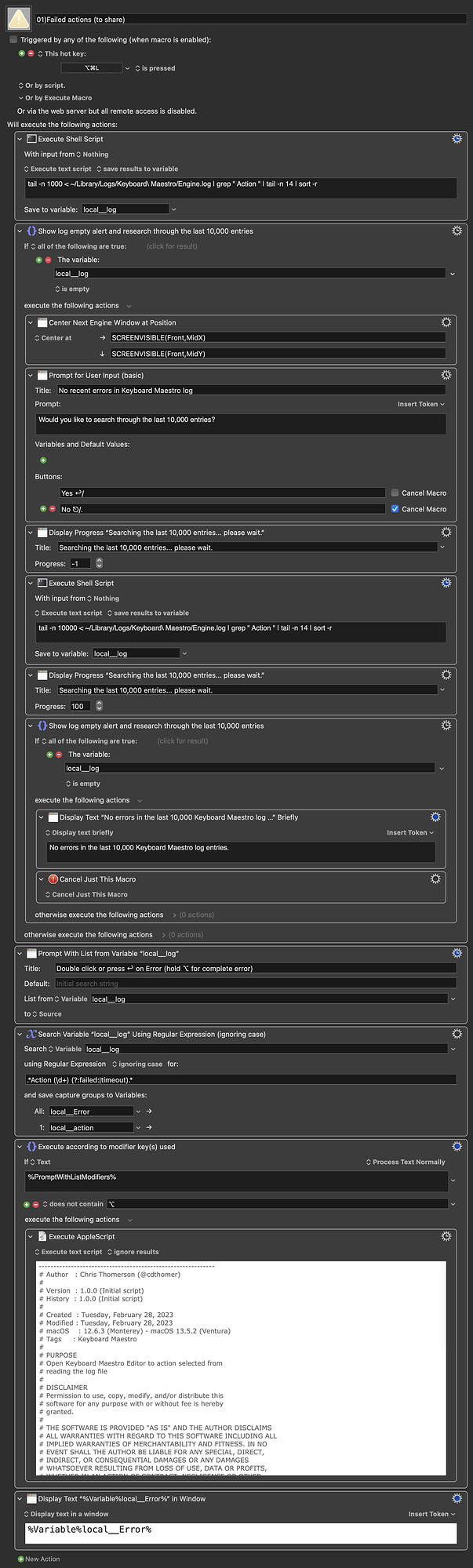Howdy,
All errors are contained in the KM Engine log, which is located at /Users/$USER/Library/Logs/Keyboard Maestro/Engine.log. However, to easily see only errors (including timeouts etc.), I use the macro I posted below, which originally was based off of one of the handful of similar macros that are posted on the forum, (you can search for “go to failed action” or something to that effect and find some), but which I have modified for my personal use.
Basically it searches the last 1,000 lines of your KM Engine log, presents the last 10 errors in a list, you select one, and it opens the Editor to that action. If there are no errors in the last 1,000 lines in the log, it asks if you want to search through the last 10,000. Try it out and see if it works for you.
-Chris
Download Macro(s): 01)Failed actions (to share).kmmacros (13 KB)
Macro-Notes
- Macros are always disabled when imported into the Keyboard Maestro Editor.
- The user must ensure the macro is enabled.
- The user must also ensure the macro's parent macro-group is enabled.
System Information
- macOS 13.5.2
- Keyboard Maestro v10.2