If the IF THEN action using the "a mounted volume" condition gives us both "is mounted" and "is not mounted", shouldn't the condition be just "Volume Condition" or "Drive Condition" or "Disk Condition"?
When you read this in a real set up such as this:
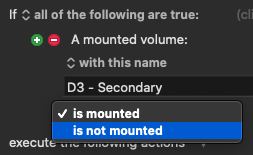
You read "if a mounted volume with this name is not mounted", which to me doesn't make much sense. If the volume was "mounted" in the first half of the sentence, how can it be "not mounted" at the same time?
Whereas if the condition was for example "Drive Condition" or "Disk Condition":
"If a Drive (or Disk) with this name is not mounted"
OR
"If a Drive (or Disk) with this name is mounted"
Or at least it could be Mounted/Unmounted Volume Condition to make it clear what it means. Then the action itself would just say "If a volume with this name..." (without the word "mounted" in there, because it doesn't make sense).
This would make more sense.
Any thoughts on this?