I'm trying to automate a find-and-replace in Mail.
⌘-F keystroke
Then, put a checkmark in the box next to Replace. <- I'm stuck here.
Can anyone help?
macOS 10.13.6
Mail 11.5
KM 8.2.4
Thanks.
I'm trying to automate a find-and-replace in Mail.
⌘-F keystroke
Then, put a checkmark in the box next to Replace. <- I'm stuck here.
Can anyone help?
macOS 10.13.6
Mail 11.5
KM 8.2.4
Thanks.
Hey @dp_,
Use the Set Find Pasteboard action instead of Cmd-F.
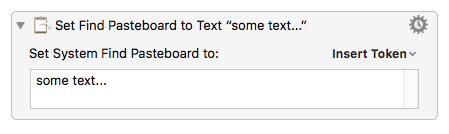
Then use ⌘G to Go To the next found item.
Don't use the replace function in Mail – use KM to set the clipboard and and paste (unless you need to do a mass find/replace).
-Chris
That'll get it. Thank you, Chris!