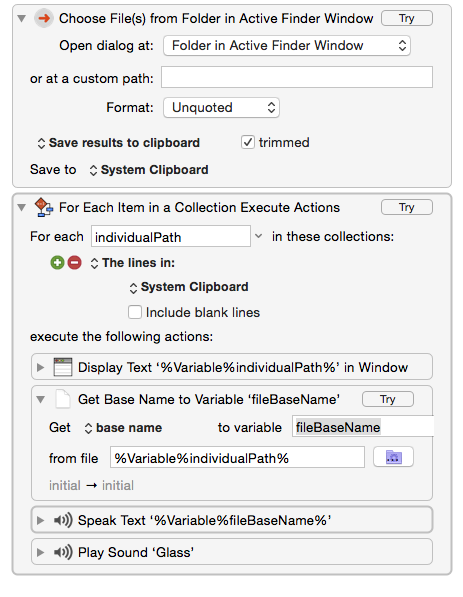UPDATED TO VER 0.3
( adds custom prompt text for the choose file(s) dialog)
Section on Custom Plugins in KM Help File:
(note that to update a plug in action you must manually remove it from the
~/Library/Application Support/Keyboard Maestro/Keyboard Maestro Actionsfolder before re-installing it)
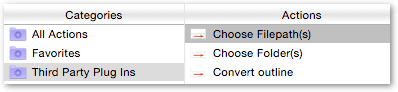
Choose File(s).zip (10.7 KB)
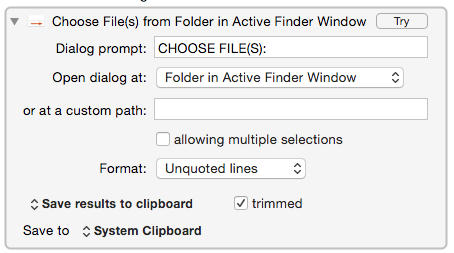
Custom Keyboard Maestro Plug-in
NAME
- Choose filepath(s)
VERSION
- 0.3
- Adds custom prompt text
SYNOPSIS
- Launches an OS X file chooser
- Returns a list of Posix file paths
REQUIREMENTS
- Yosemite
- The core script
chooseFiles.shis mainly written in Javascript for Applications
- The core script
OPTIONS
- Dialog prompt
- Folder at which dialog opens
- Popup presets
- Folder in Active Finder Window
- Desktop
- Home
- Downloads
- Music
- Pictures
- Custom path
- (posix string or bash $Variable)
- Popup presets
- Multiple selections allowed (checkbox)
- Output format
- Unquoted lines
- Single-quoted lines
- JSON array string
CONTACT
- Rob Trew - Twitter @ComplexPoint
Installation
To update an existing plug in action you must manually remove it from the
~/Library/Application Support/Keyboard Maestro/Keyboard Maestro Actions
folder before re-installing it.
( The following Javascript for Applications code should be enough to update a plugin after any minor edits )
var appKM = Application("Keyboard Maestro"),
appEng = Application("Keyboard Maestro Engine");
appKM.reload();
appEng.reload();