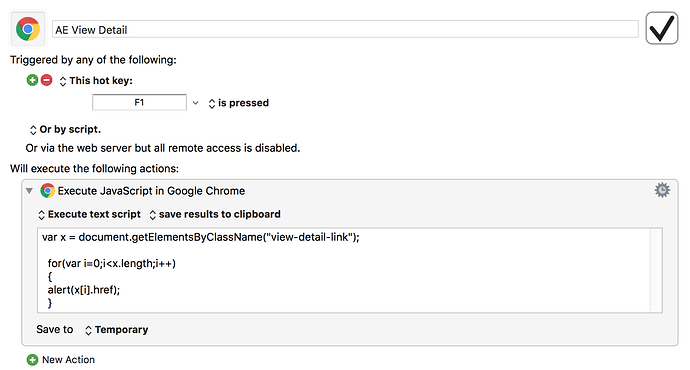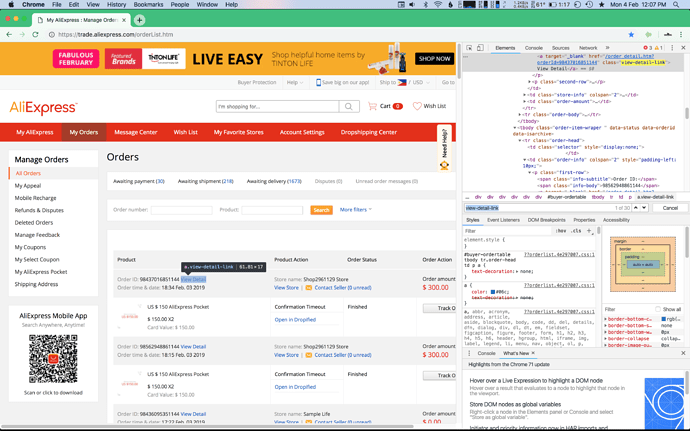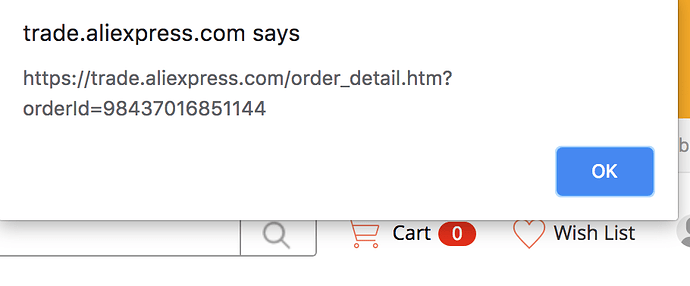ACTUAL GOAL: open these 30 x View Detail links in 30 new tabs in Chrome
so I managed this
var x = document.getElementsByClassName("view-detail-link");
for(var i=0;i<x.length;i++)
{
alert(x[i].href);
}
The results is just a list of URLs like this
I'm trying to output the 30 URLs into clipboard into Text file but this kept popping up 30 times in Chrome when execute this macro
(had to enable View > Developer > Allow Javascript From Apple Events in Chrome)
I might be making this more complicated than needs to be.
But all I need is to open these same 'View Detail' link in 30 new tabs.
Cause each tab will contain different info
For example
https://trade.aliexpress.com/order_detail.htm?orderId=98435497171144
https://trade.aliexpress.com/order_detail.htm?orderId=98374925301144
https://trade.aliexpress.com/order_detail.htm?orderId=98436331761144
etc.