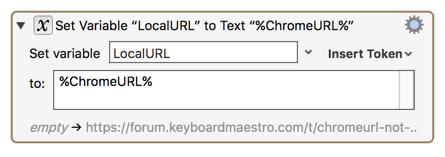Hello,
I have many macros that use the %ChromeURL% token. The token is working on my Macbook, but not on my iMac. I’m running the same version of Chrome on both machines. The Security & Privacy > Privacy > Accessibility settings are the same on both machines. I have restarted the iMac and restarted Chrome but KM still won’t interact with Chrome.
Any ideas?
-Adam
[take 2]
The Chrome (and Safari) actions work by making AppleScript requests.
Chrome’s auto-update mechanism seems to frequently break the AppleScript connections.
Restarting Google Chrome, Keyboard Maestro Engine, or restarting your Mac will usually resolve the broken connection.
It took a few days and a few reboots, but my macro is working again
I guess this is resolved.
Thanks,
Adam
This appears broken again as after a fresh boot I get:
2019-05-15 09:05:54 Set Variable to Google Chrome Field failed to get value of field %ChromeURL% In macro “Mark m43/nkc read and close” (while executing Set Variable “LocalURL” to Google Chrome Field “%ChromeURL%”).
However this AppleScript works fine:
tell application "Google Chrome"
set yuk to the URL of the active tab of window 1
end tell
Any way the built in mech can be made more reliable?
I'm not sure that is the same thing as %ChromeURL% failing to return a value.
What does your actual KM Action look like that fails?
It should look like this:
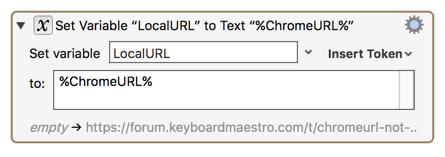
2 Likes