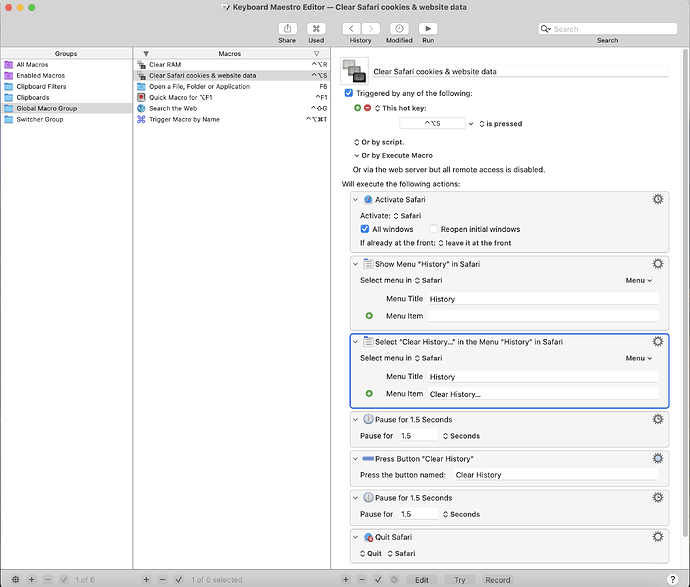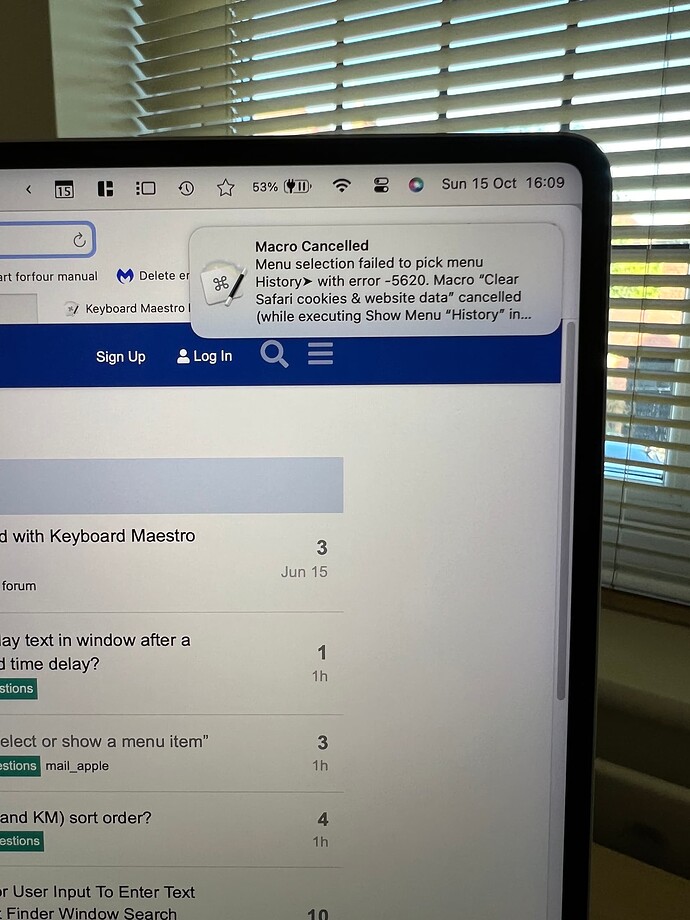Hi all
I'm very new to Keyboard Maestro, and am having problems getting this simple macro to run, as I keep getting a "Macro Cancelled" error message. I want to clear all Safari cookies and website data when I press the key combo Control-Option-S. I've attached two images, one which shows the macro I've written, and the second is the error message I get.
I'm running macOS Sonoma v14.0. Can anyone help me please?
Hey there, welcome to the forum!
Likely your issue lies with the Sonoma OS, which introduced errors with menu items. See the topics in the following search for more information.
Search results for 'sonoma menu' - Keyboard Maestro Discourse
That being said, you can disable the cancel macro on failure option for the menu item actions and it should allow the macro to execute properly.
On top of that, you don’t need that first menu action, that’s likely what is causing the error and causing the macro to cancel because the Menu Item field is blank, so KM doesn’t know what you’re trying to target. The second action, where it includes the Clear History... part is all you need.
Additionally, the pauses might not be necessary either. For instance, the Press Button action has an option if you right click it, to wait for the button to be available, thus negating the need for the pause immediately before that action.
1 Like
Thanks so much for the links and your very helpful suggestions. It works now. It sounds like Sonoma has caused quite a few issues then?
I don’t know if would say quite a few because I only know about ones that relate to KM, BTT, AppleScript and a few other things. But generally speaking, each new OS produces new bugs that the software developers have to overcome since Apple has had a spotty track record in recent years about actually fixing the things they break.