This is my first macro, so it may well be user error.
I have a Move or Click Mouse action where the click doesn't work. The click takes place in the Slack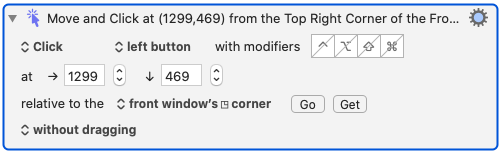 desktop application in my MacBook Pro running MacOS Catalina 10.15.4.
desktop application in my MacBook Pro running MacOS Catalina 10.15.4.
When I am editing the macro, if I click on the action's "Go" button, it positions the mouse cursor at the correct place. But when I click the "Try" button for the macro, the mouse moves to that location but no Click takes place. That is, when I manually click at that location, a popup appears inside Slack. but nothing appears when "Try" runs.
Typically if you are clicking Try, then you are in Keyboard Maestro, and so the front window will be the Keyboard Maestro editor window, and the click will be relative to that, so it is unlikely to be useful unless you preceed it with an Activate a Specific Application action (https://wiki.keyboardmaestro.com/action/Activate_a_Specific_Application) to activate Slack first.