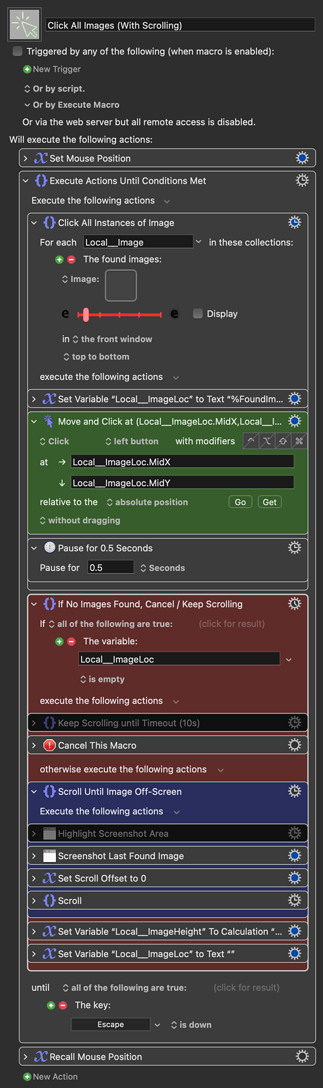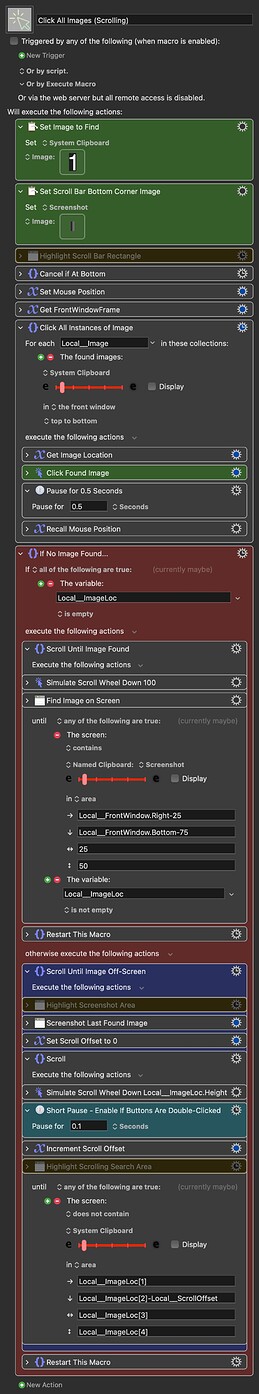This will click every instance of a found image and then scroll down to check for any more.
It comes set to scroll until the previous found image is just off-screen before looking for more instances. If none are found, the macro cancels.
However, if you disable the cancel (in the red group) and enable Keep Scrolling until Timeout (10s), it will continue to scroll until the group times out (adjustable via the gear icon). If anyone can think of a way to detect when it's scrolled all the way to the bottom, please let me know!
Click All Images (With Scrolling).kmmacros (52 KB)
Edit:
Ok this is a bit of a work-in-progress, but this version will finish scrolling when it sees that the scroll bar has hit the bottom. The scroll bar found image is:
Screenshot
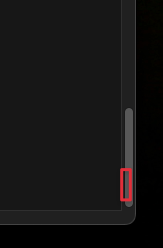
...so you'll have to adjust this image and the position it's found in for any apps whose scroll bar's size, position or appearance differ.
Click All Images (Scrolling).kmmacros (71.9 KB)