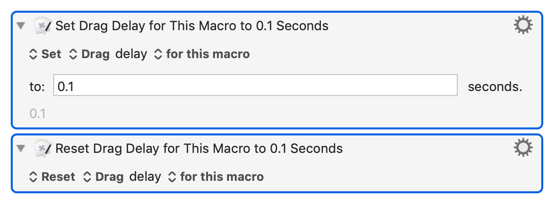I'm trying to make a macro that uploads a file to a webpage. I've got the file in LaunchBar, and I've got the webpage open, so it's just a matter of dragging the file icon from LaunchBar to the webpage's "choose files" button. Thanks to help from JMichaelTX on this thread, I can get the coordinates of the icon and the button, and put them into a Move and Click and Drag action.
The trouble is that there seems to be a pause between KM performing the click and beginning to drag. It's a brief pause, but it's long enough for LaunchBar to display a contextual menu—and while that menu is displayed, the icon isn't draggable, so the attempt to drag the icon fails. When I do this by hand, the icon always drags right away.
Is there a way to reduce the lag between clicking and dragging?