@noisneil here is my macro for adding a favorite action (as shown in the gif above)
11)Add <E25B 220322T080902>.kmmacros (40,2 KB)
Click to show image
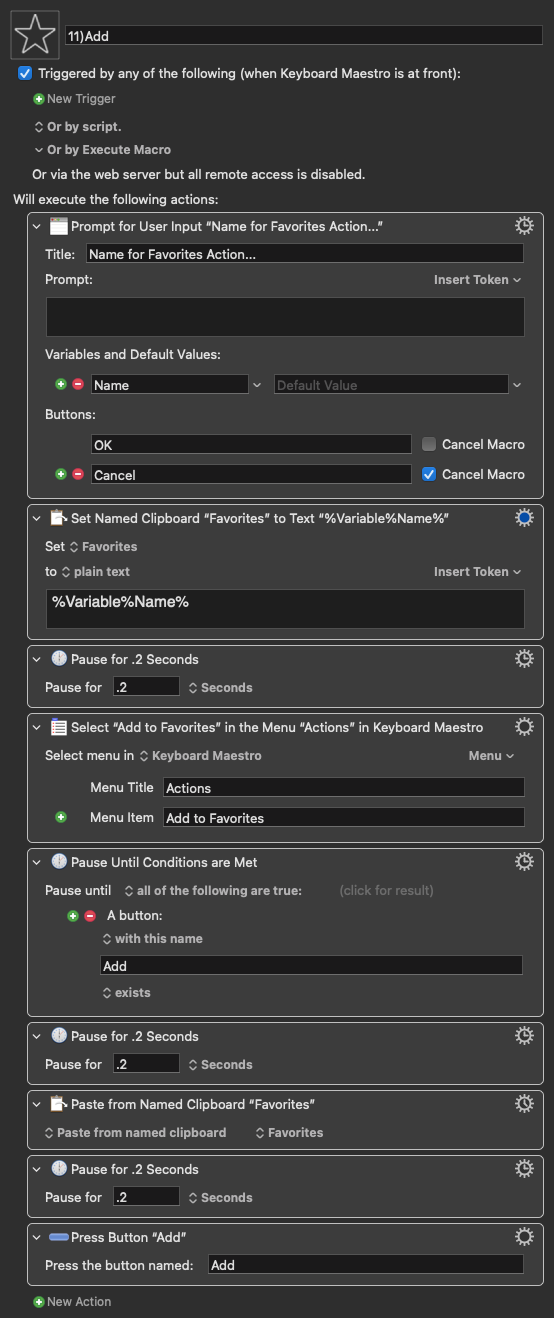
Thanks very much. I'll try it right away.
@noisneil here is my macro for adding a favorite action (as shown in the gif above)
11)Add <E25B 220322T080902>.kmmacros (40,2 KB)
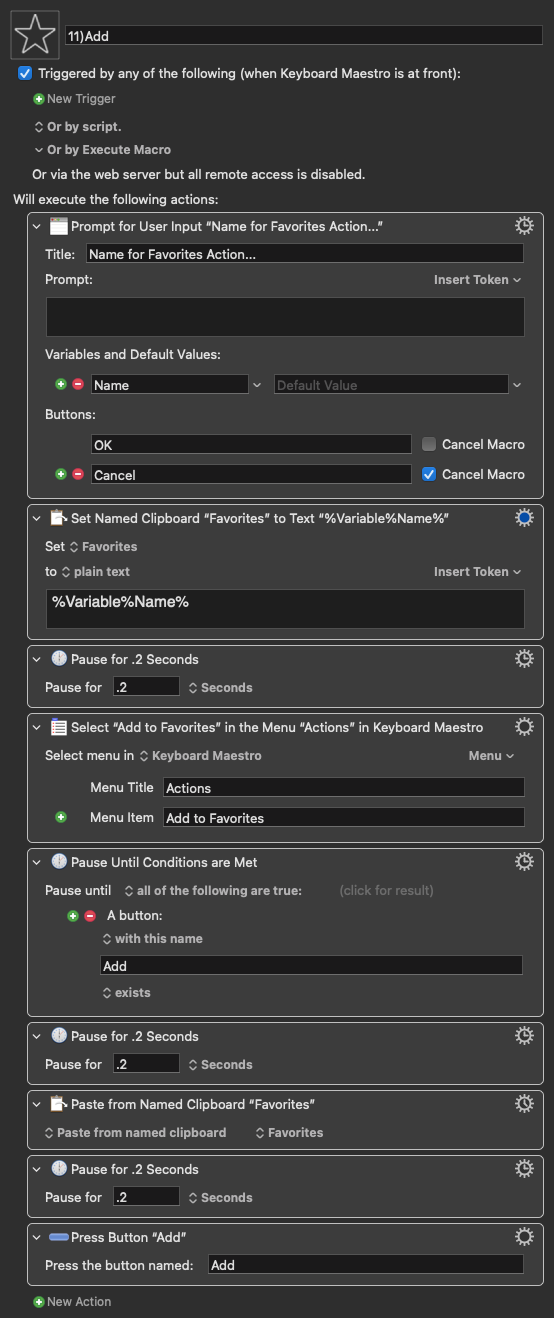
Thanks very much. I'll try it right away.
@noisneil I changed the icons for actions/macros. Maybe you like it.
KM Shot Area Macros <F6F4 220322T083920>.kmmacros (139,8 KB)
I use the free SF-Symbols from Apple
Sometimes KM macro (conflict) palettes can be very helpful ![]()
Here is an example of ScreenFlow. I always have everything directly at the cursor. That saved a lot of time.
Thanks. Very kind of you to share. When I use it, it doesn't save the cursor position (in the coordinate field) like it does in your video. Weird. Also it only saves individual actions, not grouped actions. Never mind...
Really nice!
I tried them when I first got KM, but stopped when I got a Stream Deck. I can definitely see how they might be more useful in certain circumstances and you've inspired me to take a second look. ![]()
Thanks for all your suggestions!
@noisneil I adjusted your macros a bit for me.
Since I start the macros via a KM palette, after setting the favorite action, KM is minimized and the macro is paused so that I have time to look for my screenshot in the app etc.
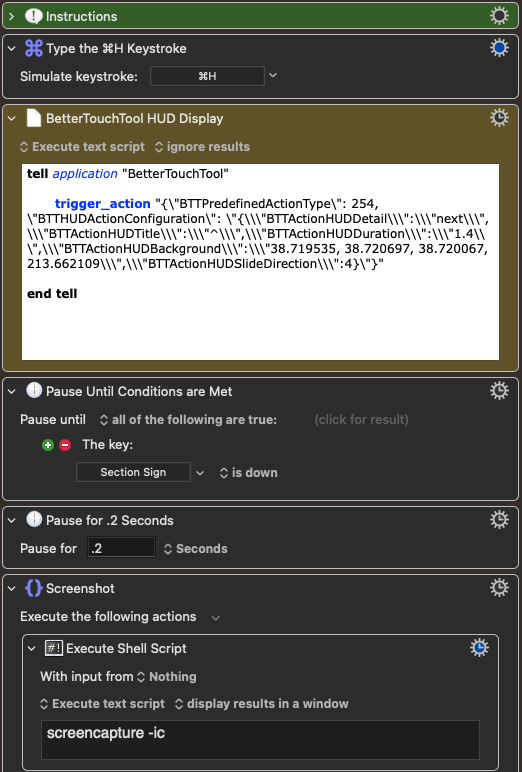
In the following gif I saved the screenshot once in the KM macro itself and once externally in a Finder folder.
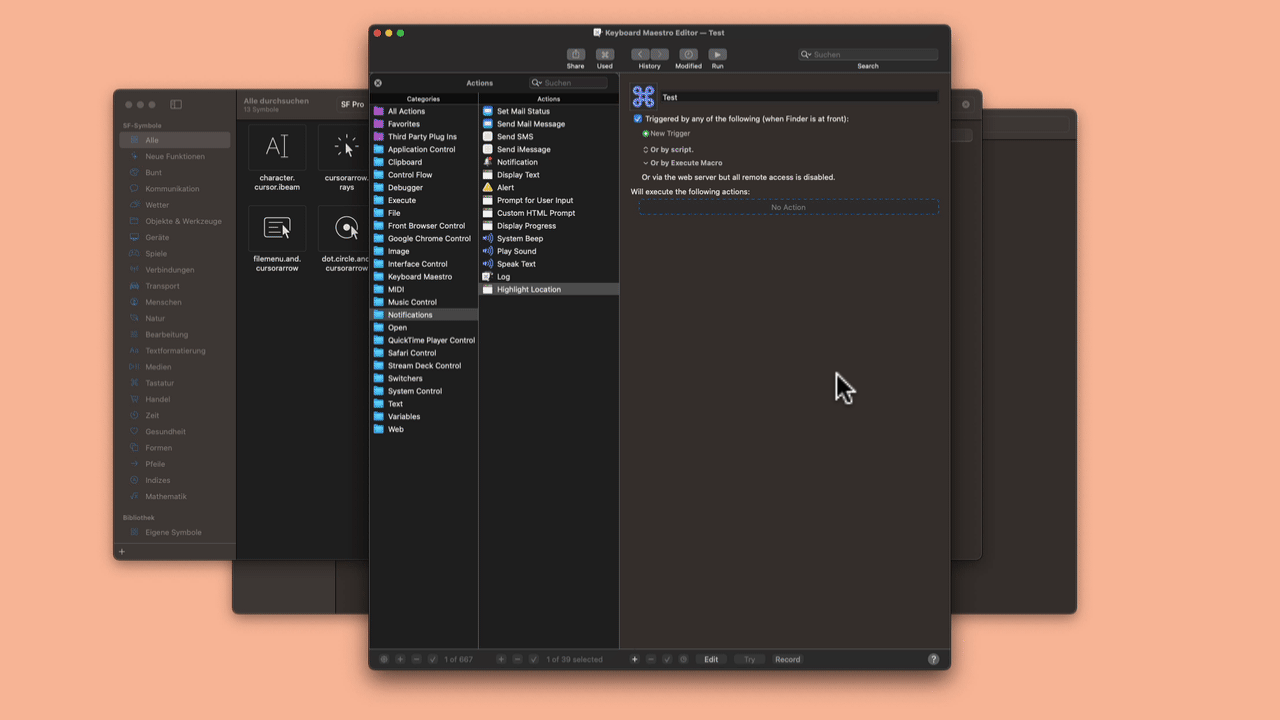
Yeah that makes sense. I have 3 screens and always have KM and the app I'm working with visible, so I don't worry about it. Your addition will probably make a lot of sense for most people. 