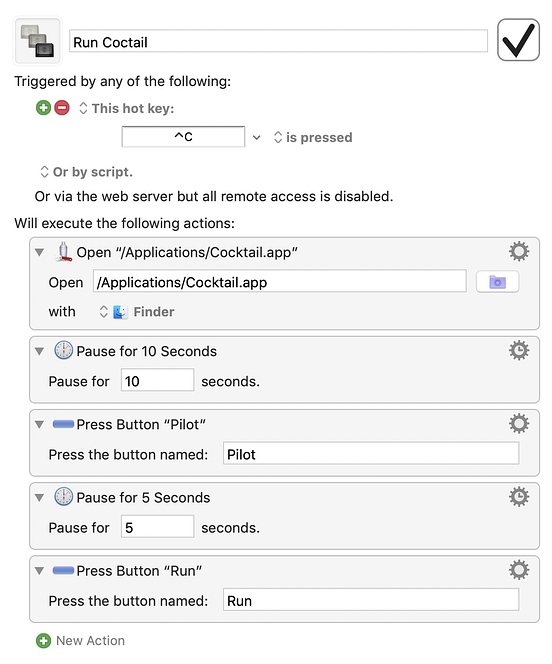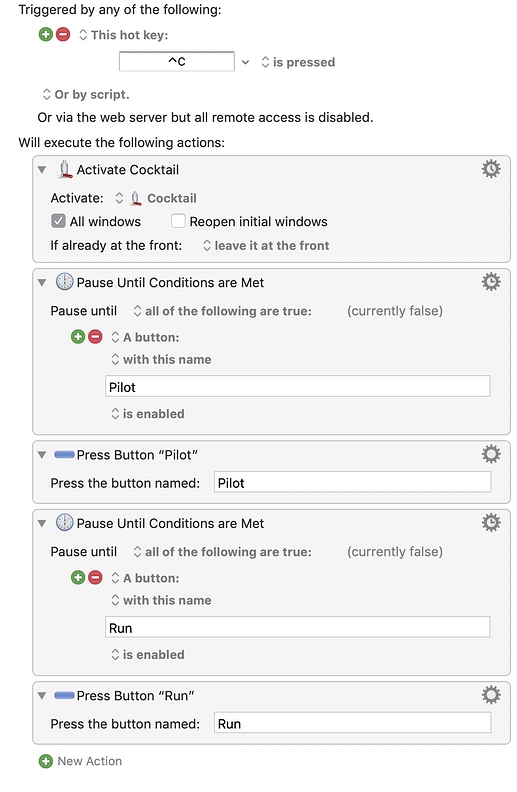I am using a click at found image step in my macro, and I turned on display to see if the correct image is being found. The correct image highlights, but there seems to be no click happening and the macro dies there. I am using a retina display iMac running Mojave.
Hey @gbol,
Upload the action, so we can see what you're doing.
How to Post Your Macro to the Forum
You can upload only the action by selecting just the action.
One hint:
Change the action to move the cursor and NOT click, so you can see where KM thinks you need to click.
-Chris
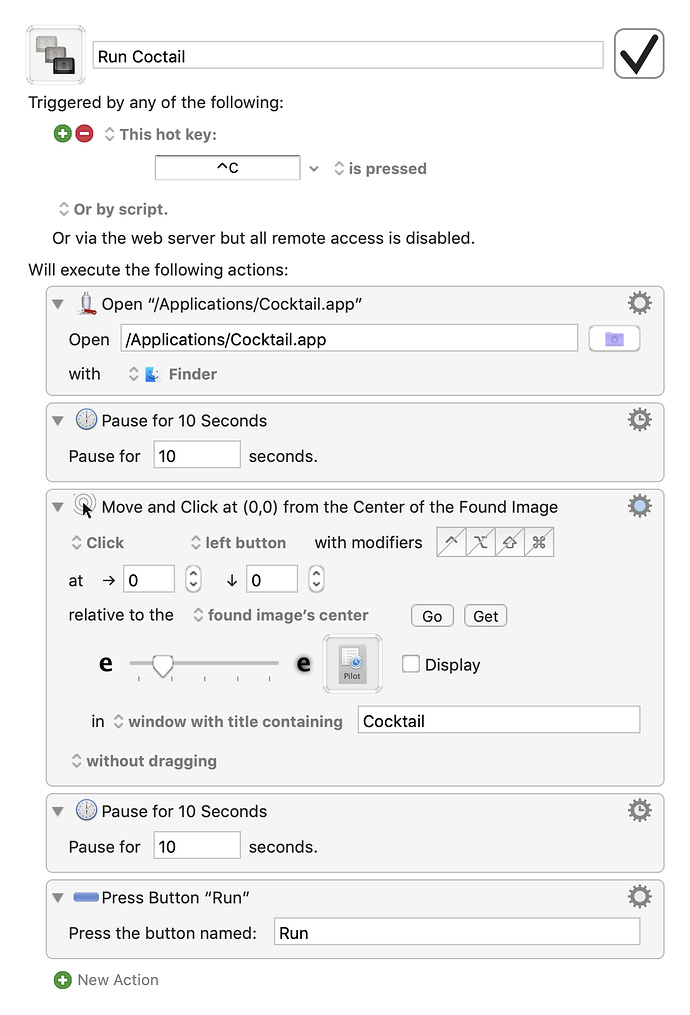
Turn on the Display option in the action so you can see if the image is being found or not.
If the image is not being found, then you need to resolve that. Perhaps by limiting the search area, or by adjusting the image or the fuzz required.
If the image is being found, but the click is not happening, then you should try just a basic click at a fixed location. If that fails as well, try it in another application. If it fails only in Cocktail, then Cocktail may be doing something that looks at the mouse and events specifically. If it fails everywhere, then probably you have an accessibility issue (toggling the accessibility permission checkboxes for Keyboard Maestro and Keyboard Maestro Engine will probably resolve it in Mojave).
If you read my original post, I did turn on the display option, and the graphic was highlighting, but the click was not happening. I changed that part of it to press button Pilot and it appears to be working now
Hmm, if it is finding the image, then if the click is not working, that probably indicates an accessibility issue.
Not sure. I have it set up to control the computer in my security settings. While it is running, after it presses the run button, I get a macro canceled message due to being unable to find the run button. Strange, because the button was pressed at that point.
Anyone have any idea why I am getting the Macro Failed Unable to Press Run Button message? It is pressing the run button, and the macro runs, but I get an alert saying the macro was canceled.
Hey @gbol,
A couple things;
Use the Activate a Specific Application action instead of the Open a File Folder or Application action.
Don't use the Pause action, use the Pause Until action with a Button Condition of Button “Pilot” Enabled.
Do the same with your Run button.
See if that makes an overall difference.
-Chris
Hmm... Cocktail doesn't have a trial version, so I can't test it.
Since it's working open the little gear menu on the right of the button action and de-select “Notify on Failure”.
-Chris
OK. That works.