Hi
I am trying to backup a logbook weekly. To do so, I need to click an image on a Chrome page but I can't find a way to do this. I have searched the forums but the solutions seem not to work for me.
The button is:
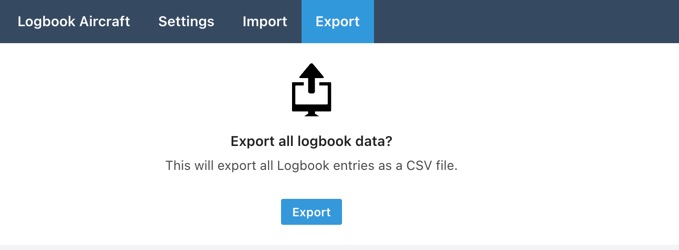
Hi
I am trying to backup a logbook weekly. To do so, I need to click an image on a Chrome page but I can't find a way to do this. I have searched the forums but the solutions seem not to work for me.
The button is:
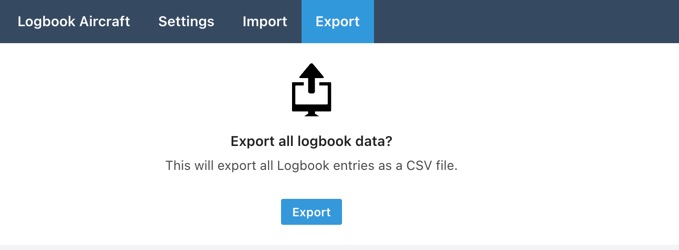
Have you tried using the "click at found image" action?
As an example, I just setup the following to open this thread and click the reply button so I could answer this:
Note that the delay was required for this site to work. Without it, the reply button showed it was clicked but it wouldn't actually open. You may have to play around with timings for your particular site as well.
Hi
Thanks!! It was the delay!!
Now I need the next part of the macro - a save dialog appears after 10 seconds, without a title. How do we wait for such a dialog and then save to a folder somewhere (the name of the file is there already!)
thanks
Finder has a keyboard shortcut to open a directory within a save dialog like that. But you could also use AppleScript to do that, if you're so inclined.
Both of these methods are discussed in this thread which should get you going.
As for the wait, if there's no title then off hand I don't really know how you could do that (I'm very very new to KB Maestro myself, so not very familiar with all of the options available) other than just to add another pause after you've clicked the image for something like 12 seconds maybe, just to account for a possible delay.
Hope it helps!
With thanks!