Hello, is it conceivable to create a macro which would click on a radio button in response to the sound of a BEEP?
thanks very much for your time and help
Have you tried the Safari/Chrome "Set Radio Button":
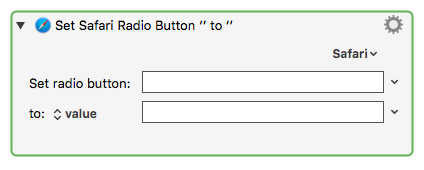
Set the web page to the URL of interest with the radio button, and then click "Safari" dropdown button on the action for a list of available buttons it can see.
thanks very much for your reply.
There is only text on the screen. The radio buttons appear at the same time as the BEEP.
Can you tell us the site or app you are using? I don't know if Keyboard Maestro can act in response to a sound, but I imagine there may be another change on the page related to the beep (visible or in the background) that Keyboard Maestro might be able to pickup.
yes, very good point. A ‘wait until’ -image- action. Thanks very much
What if th radio buttons ar pe in a different application?
I see a click button action, but not click radio button action.
Surel there must be a way to do this
Hey Tony,
Keyboard Maestro doesn't see every possible macOS UI element.
Sometimes normal (non-browser) radio buttons will respond to a Press a Button action but not always.
Quite frequently you have to resort to a Click at Found Image action or use AppleScript UI-Scripting.
-Chris
I had no choice but to use click on found image.
I’d rather focus on learning 1 language/tool at a time, so I’ll use the images for now, as opposed to trying to figure out an AppleScript solution.
Thanks
That is a good plan, and the Click at Found Image is a generally powerful tool.
Just ensure that if the screen changes (eg because of the consequence of previous actions) to ensure to pause long enough that the screen is as expected before attempting to click at the found image.