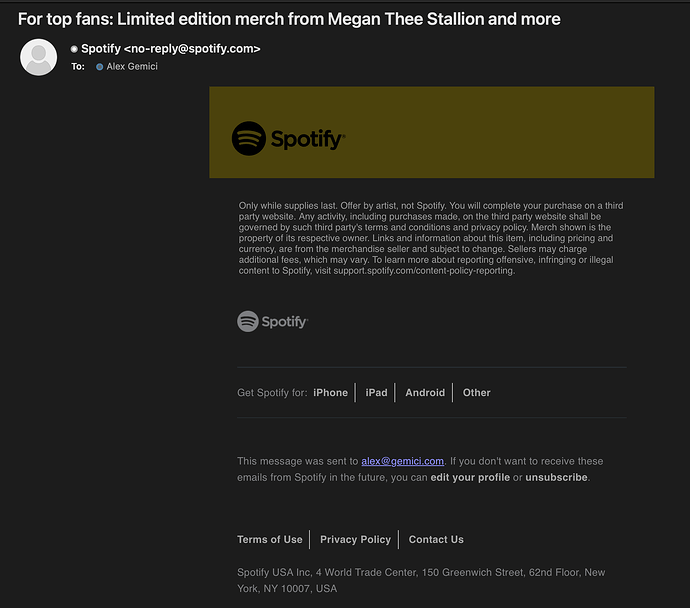I would like to have a macro which parses the body text (a lot of times with HTML) of an email and looks for any embedded links under a specific word (i.e. unsubscribe) and clicks on that link. I can easily copy the entire body of an email into a clipboard but I don't know how to do the "click on the HTML link under the word unsubscribe" part. Here is an example email body:
I want to click on that word "Unsubscribe".
Here is how that body copies to a clipboard:
Only while supplies last. Offer by artist, not Spotify. You will complete your purchase on a third party website. Any activity, including purchases made, on the third party website shall be governed by such third party's terms and conditions and privacy policy. Merch shown is the property of its respective owner. Links and information about this item, including pricing and currency, are from the merchandise seller and subject to change. Sellers may charge additional fees, which may vary. To learn more about reporting offensive, infringing or illegal content to Spotify, visit Support - Spotify.
![]()
Get Spotify for: iPhone iPad Android Other
This message was sent to. If you don't want to receive these emails from Spotify in the future, you can edit your profile or unsubscribe.
Terms of Use Privacy Policy Contact Us
Spotify USA Inc, 4 World Trade Center, 150 Greenwich Street, 62nd Floor, New York, NY 10007, USA