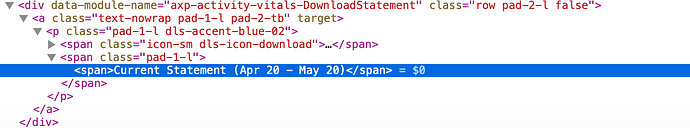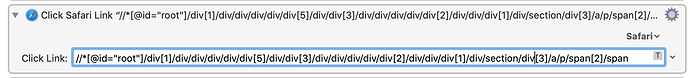I've been trying to get KM to click on the the "Current Statement" link on the American Express website which will then download the the current statement to my Downloads folder. I tried getting the position with %FoundImage%, and while the mouse will go there, I can't get it to click the link.
So I tried the Click Safari link. When I "inspect" the element it looks like this:
I used the XPath, but as I got the HTML, Selector Path and XPath. Here they are in case that would be helpful:
HTML
Current Statement (Apr 20 - May 20)
Selector Path
#root > div:nth-child(1) > div > div > div > div > div:nth-child(5) > div > div.container.pad-1-tb > div > div > div > div > div.col-md-9 > div > div > div:nth-child(1) > div > section > div.row.pad-2-l.false > a > p > span.pad-1-l > span
XPath
//*[@id="root"]/div[1]/div/div/div/div/div[5]/div/div[3]/div/div/div/div/div[2]/div/div/div[1]/div/section/div[3]/a/p/span[2]/span
As I said above I used the XPath in my Click link action. When I run the macro I don't get any error message, but it also doesn't work either. What's weird is that if I then click that action and then "Try" it does work. I thought it might be a timing issue so I put a 10 second delay in before I tried clicking the link, but that still didn't help.
I don't know who to write scripts, so if that is the preferred solution any help would be appreciated.
Stuart