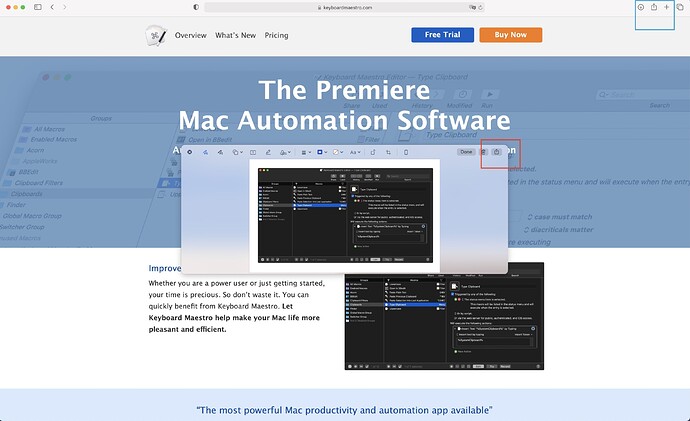Attached screenshot shows the Keyboard Maestro website plus a screenshot window. I'm trying to get Keyboard Maestro to click on the share button in the screenshot window (circled in red). However, because I already have a macro that clicks the share button in Safari, Keyboard Maestro is ignoring the share button in the screenshot window and clicking the Safari share button (circled in blue). How can I get Keyboard Maestro to click on the share button in the screenshot window?
You need to limit where KM is looking for the image to the screenshot window. You can try something like this:
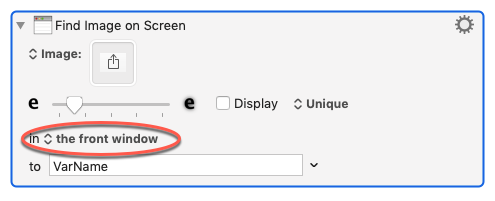
where KM will look only in the front window and return the found image's details in the variable VarName. Assuming the image is found you can then add an action to click on the found image.
I haven't tried this but it should work.
Hey Ross,
That's not possible unless the Safari share button macro is running instead of this new macro. It's more likely the new macro is just seeing that icon.
Try @tiffle's advice. If that doesn't work then:
-
Try turning on Reduce Transparency in the System Accessibility preferences – it tends to interfere with found-image actions.
-
Find something more unique like the 3-button segment and click relative to that.
-Chris