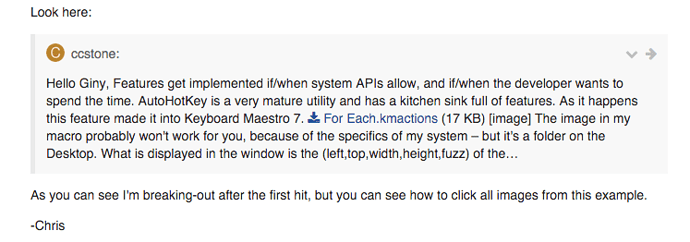Hi,
We have a For Each that returns a collection of found images from left to right. We want to click each image in the collection, but the Click at Found Image action takes an image as parameter.
What we want to do is having the found image clicked, but there isn’t such action.
Can this be done at all?
Thanks
Hey Leonardo,
Look here:
Hello Giny,
Features get implemented if/when system APIs allow, and if/when the developer wants to spend the time.
AutoHotKey is a very mature utility and has a kitchen sink full of features.
As it happens this feature made it into Keyboard Maestro 7.
For Each.kmactions (17 KB)
[image]
The image in my macro probably won't work for you, because of the specifics of my system – but it's a folder on the Desktop.
What is displayed in the window is the (left,top,width,height,fuzz) of the first …
As you can see I'm breaking-out after the first hit, but you can see how to click all images from this example.
-Chris
Hello Chris! I downloaded this file and when I double click it, KM opens. but nothing happens. If an action was imported, I have no idea where it is.
Thanks for your reply though!
Hey Leonardo,
Did you look over the topic and not just download the file? (The right-pointing arrow will take you there.)
The file is an action rather than a macro, so that means it will be deposited in the macro being edited in the KM Editor.
Keep in mind that my image in the action will probably not work for you – you'll have to provide your own.
-Chris
Hi Chris,
The only link in your message is to download the action, and when I download and open it, nothing happens.
I'm a bit confused on what you meant by "look over the topic".
ccstone
October 11, 2015, 10:46pm
7
Hey Leonardo,
What version of Keyboard Maestro are you using?
If pre-KM7 then it won't work for you.
If KM7.x then:
Open a macro for editing, and then double click the action in the Finder. The action will be imported into the macro you're working on.
If that doesn't work then get back to me.
In embedded references to topics on the KM forum you'll see an inverted triangle and an arrow (graphic).
Using those you can open (uncollapse) the specific post, or you can go to the topic.
See my original post (link ).
If you read my post then you would be able to get the idea even though the action wasn't importing for you.
-Chris
Oh wow it’s a big reply, I thought it only had 5 lines. It didn’t occur to me that it was collapsed.
The macro worked now that you have explained the process, it didn’t work before because I had a folder selected, I wasn’t working in a particular macro.
Thanks Chris, I’ll give this a go!
Leo