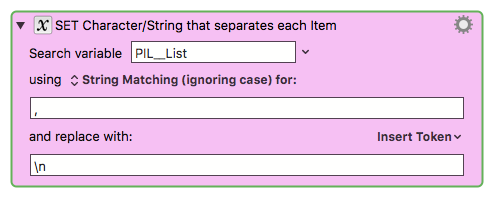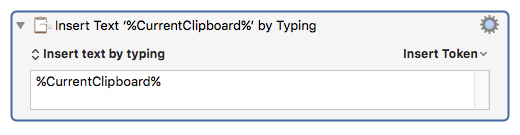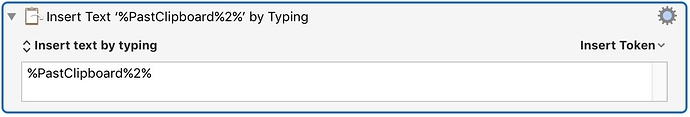hi, I’d like to copy 3 words (for example) once at a time then I need to fire up a macro like this example:
paste just the 1st word
tab
write a number for example 32
tab
paste the second word copied
tab
past the second word copied
tab
paste the third word.
but i can’t figure how to manage the clipboard this way. i read about variables, dig ito the forum but nothing to point me in the right direction.
thank you
Checkout this macro:
MACRO: @LIST Process Items in a List [Example]
It is not exactly what you need, but it should get you started.
If the 3 words are separated by a common character, like a SPACE, then just change this Action to use that common character:
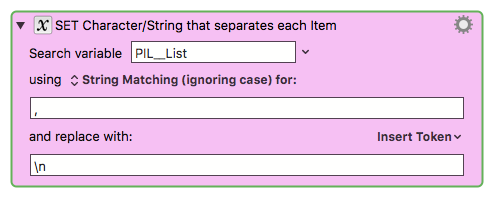
Also, replace the first Action with a COPY Action.
ty for the reply jm
the 3 words are not consequential, the text is something like this:
t012334_55
30/12/2016*
article1 30,00€
article2 10,00€
ABCDEF12A23A123B*
invoice 123*
marked with * the row I need to copy.
any hint?
Copy the three words (eg one at a time) and then use a macro that looks like this:
Technically that types each word rather than pasting them, but is probably better. In fact, if you can do it in a single Insert Text, then you can do it without setting the variables first:
- Insert Text by Typing: “%PastClipboard%2%\t32\t%PastClipboard%1%\t%PastClipboard%1%\t%PastClipboard%0%”
But for more complicated things, using the variables is better since they capture the state of the clipboard history at the start before you mess it up in your macro.
If you really want to paste each one in, you can do things like:
- Set variable One to text %PastClipboard%2%
- Set variable Two to text %PastClipboard%1%
- Set variable Three to text %PastClipboard%0%
- Insert Text by Typing by Pasting: “%Variable%One%”
-
Type a Keystroke Tab
- Insert Text by Typing by Pasting: “32”
- Type a Keystroke Tab
- Insert Text by Typing by Pasting: “%Variable%Two%”
- Type a Keystroke Tab
- …
ohhhh ty peter 
“insert text by typing” is one of my favs from ages cause this way the clipboard rest “untouched”.
I’m going to tune in my macro.
later guys
well it works… and happy new year 
but I have just a little problem to solve about search and replace into the clipoard
the first word copied is a data in this format dd-mm-yyyy but I need to change the data to this format dd/mm/yyyy
I tried "Search and Replace Clipboard With String Matching (ignoring case)"
search System Clipboard (tried Default Clipboard even)
then search for “-” and replace with “/”
and this works in a simple text file, just to test it (01/01/2017)
when I fire up my macro the data will be pasted without separator: 01012017 (today data)
this is the beginning of the macro: https://infinit.io/_/6MiWQqH
You have it searching “Default Clipboard”. You want “System Clipboard”. I think. 
1 Like
(sry edited)
Default Clipboard doesn’t work at all: data remain untouched (ex 28-12-2016)
System Clipboard replace - with / and pasting it in a text file works (ex 28/12/2016) but in the web form data become 28122016 without separator
Try doing it manually. Copy the text you want to paste, exactly as you want it to be, and manually paste it into the web form. What happens?
it works
I did another test. I pasted in all the fields the data manipulated by KM (28/12/2016). In the other fields the data was right, so it should be a data's field "behaviour".
Sorry, I didn’t quite understand what your last post. 
Do you still need help, or have you figured it out?
ops, it works doing manually as you suggest to me, but the macro not.
I tried to paste the data (after KM did the find - and replace it with /) in all the fields of the web form. The data like 28-12-2016 was right pasted except in the [data fields] where it appears like this 28122016 (without separator).
Anyway if i cant solve this problems i just type manually the data in the right format and then copy it
ty for support dan 
Try this instead of using Paste:
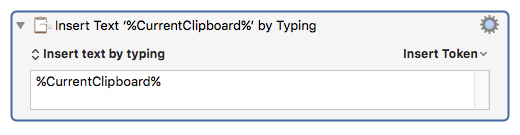
Does that solve your problem?
no dan, nothing changed form post #7 
ty for support
Sorry, I don’t have any other ideas. Perhaps someone else will jump in.