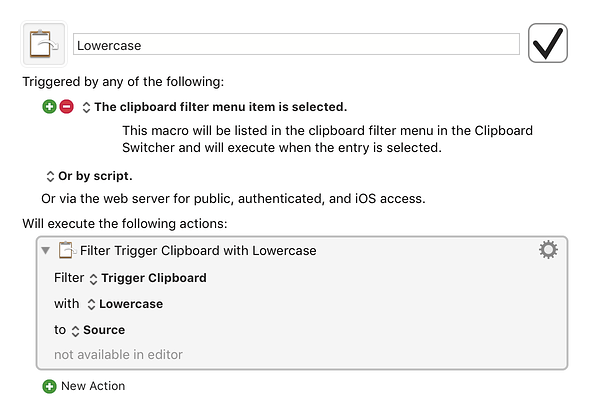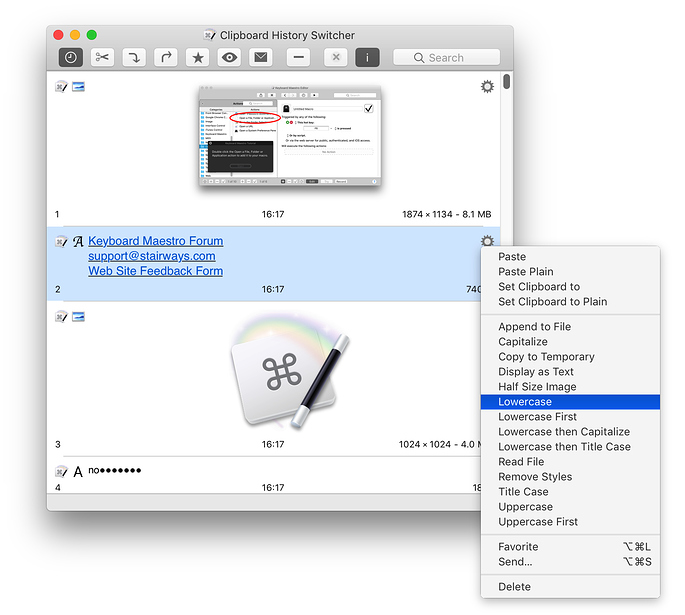Keyboard Maestro 8 introduces the Clipboard Filter trigger and the concept of the Trigger Clipboard to let you create Clipboard Filter macros which you can run from the Clipboard History Switcher to process clipboards.
Here is a simple example that lowercases the clipboard.
Note that any macro that takes its input from the clipboard can be changed to use the Trigger Clipboard instead - if you run it by some other means, the Trigger Clipboard will just be the System Clipboard, so you don't have to do any special casing and you can use the macro from the status menu or a palette as well and it will just operate on the system clipboard as normal.
Lowercase.kmmacros (1.2 KB)