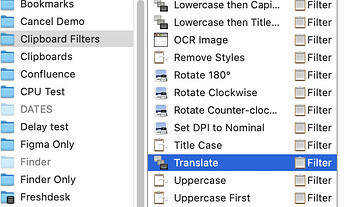I was reading the wiki page about the Clipboard History Switcher and read that there should be a Translate item:
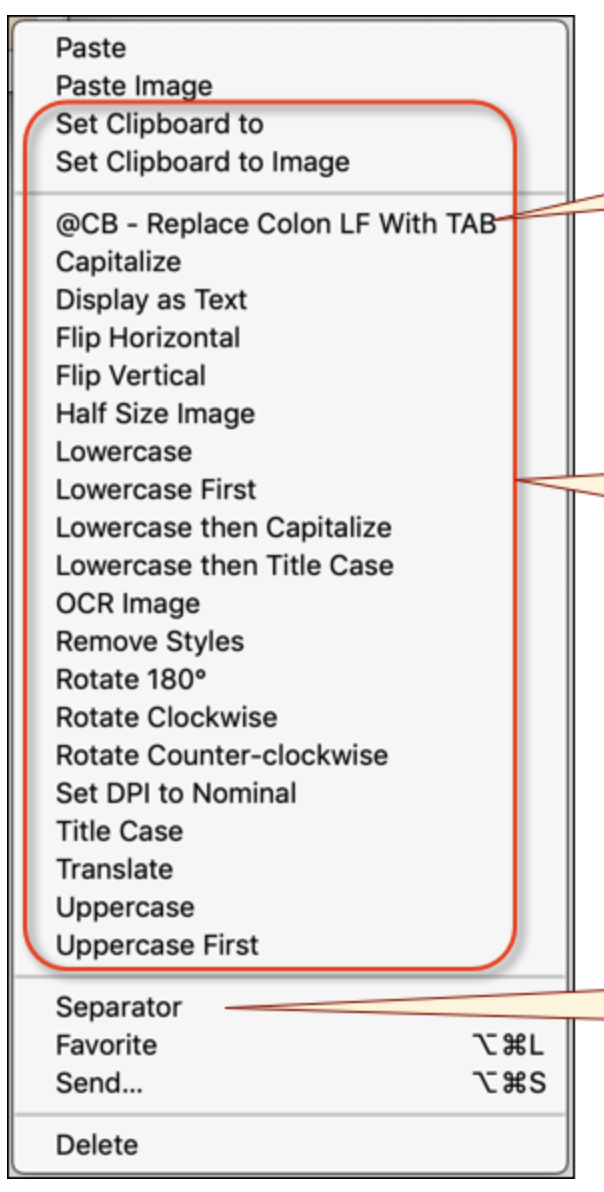
How can I enable this item on my Mac? Currently the menu looks like:
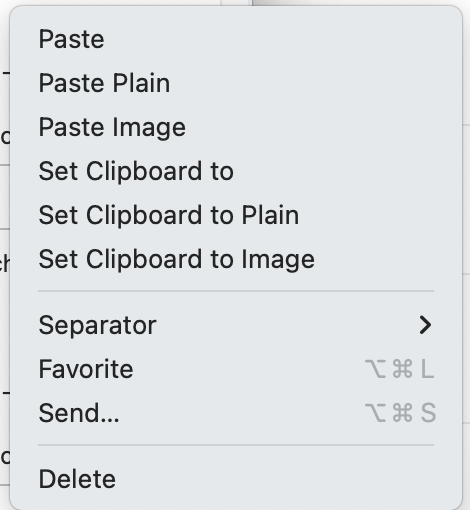
1 Like
Ah, that's interesting... I am sure someone will advise whether there is a default "translate" macro that can be reinstated. In the meantime: I have such an item because I have my own macro called "Translate" which has as one of its triggers "The clipboard filter menu item is selected".
As you may have noticed, this page has information that can help with making such macros:
https://wiki.keyboardmaestro.com/action/Search_the_Web?s[]=translate
I had not in fact noticed till now, but the basic idea is an obvious one: use the search the Web action.
2 Likes