When using the Clipboard history switcher is there a short cut that would allow me paste from the clipboard with plain text into MS Word without having to use manual mouse actions?
Hey Mark,
manual:Clipboard History Switcher [Keyboard Maestro Wiki]
“Hold the Shift key while pressing return or double clicking to paste as plain text.”
-Chris
1 Like
Thanks @ccstone both of those solutions require using the mouse to navigate to the clipboard. I was wondering if there was a mouse free way. My goal is to keep my hands the keyboard most of the time.
No they don't.
“==Hold the Shift key while pressing return== or double clicking to paste as plain text.”
- Activate the Clipboard History Switcher with a Hotkey Trigger.
- Make sure the Close after action button is active.
⠀⠀⠀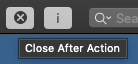
- Use clipboard number 1 (pre-selected).
- Or arrow-down to what you want.
- Or use Find (Cmd-F).
-Chris
1 Like
Oh wow. Magic. I think my mistake was around - making sure the Clipboard History Switcher was visible.
Thanks for your patience and help.
- Mark
1 Like