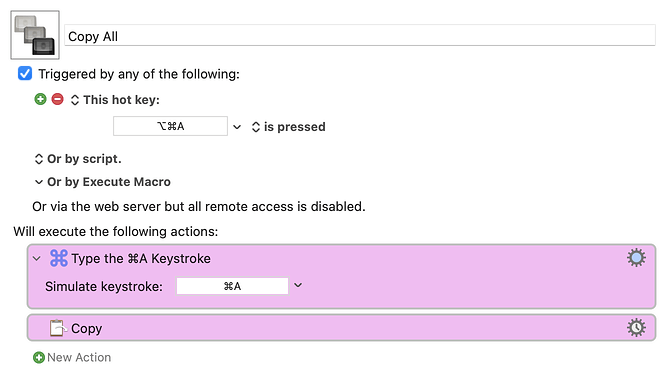If you try something that doesn't work, share the macro and someone will explain why. Peter explains how to do that here:
And here's a macro that does work (and is shared using Peter's technique):
Copy All Macro (v10.2)
Copy All.kmmacros (2.3 KB)
Note that I'm not using Cmd-A as the trigger because there may be times when you don't want to Copy everything you select. You may want to delete it, for example. So rather than usurp Cmd-A's single function, I trigger the macro with a variant of Control-Cmd-A.