Is there a function in KBM that will enter the command symbol in a document?
Probably various ways of doing that – an obvious one might be:
Type command symbol.kmmacros (1.7 KB)
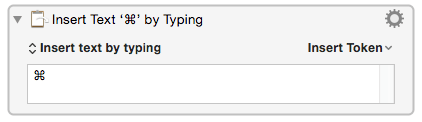
Your suggestion didn’t work, but it got me so close the rest was easy. The action “insert by typing” action did not work, but I copied your command symbol, added an “insert text by pasting” action and it worked perfectly.
Thanks for the help. I’m a bit embarrassed it was so straight forward.
Have a look at the Menu Glyphs macro group in KM’s “Groups” sidebar (left column of main window).
To add a new trigger click the red-circled white plus sign icon. (I use “.cmd” with “case must match” and have KM simulate 4 {delete} keystrokes; the {“dot” immediately followed by characters} is my standard trigger for “insert something here”)
If the full contents of an Action is not shown, click the disclosure triangle just inside the upper left corner of the Action’s border.
Thanks. I think I got it by using “insert text by pasting” action.
Jim
~ Time flies like an arrow; fruit flies like a banana.
Groucho Marx
This is one of the most useful groups I’ve imported. I changed it to a palette that pops up under the mouse in response to a keystroke, which I find more convenient, especially when on my large external monitor. I use Apple glyphs a lot, in many contexts other than KM forum posts.
Glad you’ve found it useful  . I use it every day. (Next up for me: getting KMacros to work in Windows 10 running in a Parallels VM. There are clipboard … er, issues. Need to gather more info. in order to post with something actionable, tho.).
. I use it every day. (Next up for me: getting KMacros to work in Windows 10 running in a Parallels VM. There are clipboard … er, issues. Need to gather more info. in order to post with something actionable, tho.).