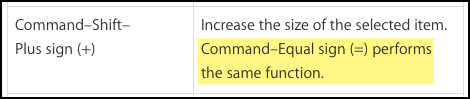I’m trying to create a macro that will type the apple command for zoom in ( in most programs), command-+, when I type Option-Arrow-Up. The problem is that there seems to be no way to access the + sign because in order to access it you have to press the Shift-Key.
When I try to enter the desired combination in ‘Type a Keystroke’ the program registers Shift-Command-1 instead of Command-+, which it would need to in order to work. I’ve tried all kinds of work arounds, including installing the German keyboard, which has the + sign on the top level of the keyboard. That worked, but as soon as I went back to my normal keyboard, stopped working.
Any help on this would be appreciated.
I think you can just use CMD = instead of CMD +
I use CMD = all the time manually, and it seems to work fine.
See [url=https://support.apple.com/en-us/HT201236]Mac keyboard shortcuts - Apple Support[/url]
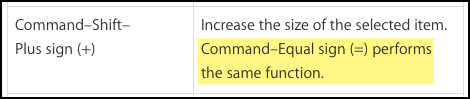
Thanks for the suggestion. Doesn’t seem to work for me. I’m using a Swiss German keyboard and getting to the = sign also involves activating the Shift key.
Assume you are using app ABC
Create a specific app group ABCmacros and for these macros only to be active if ABC app is running.
THEN
define a zoom in using the menu dropdown Keyboard Maestro command eg
View > Zoom > Zoom In
and
View > Zoom > Zoom out
This usually works better than trying to simulate the appropriate keystroke,and should get round the
country specific keyboard issues.
The Keyboard Maestro is triggered by whatever hotkey combination you need.
Thanks Jonathoni
The ideas you gave me helped me find a solution that works. Creating a macro that only works in the app I was wanting it to was a good start. Then I discovered the possibility of recording, so I recorded pushing the ‘zoom in’ button (hadn’t been able to make that work with the action ‘press a button’) and assigned the action to a double tap of the ‘arrow up’ key (avoiding the use of ‘command’, etc… Et voilà!