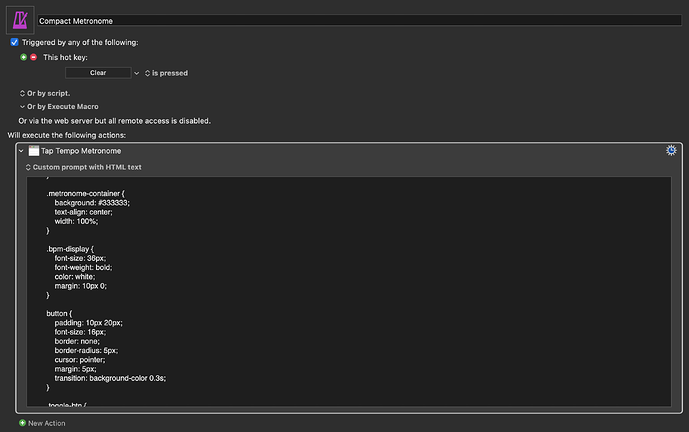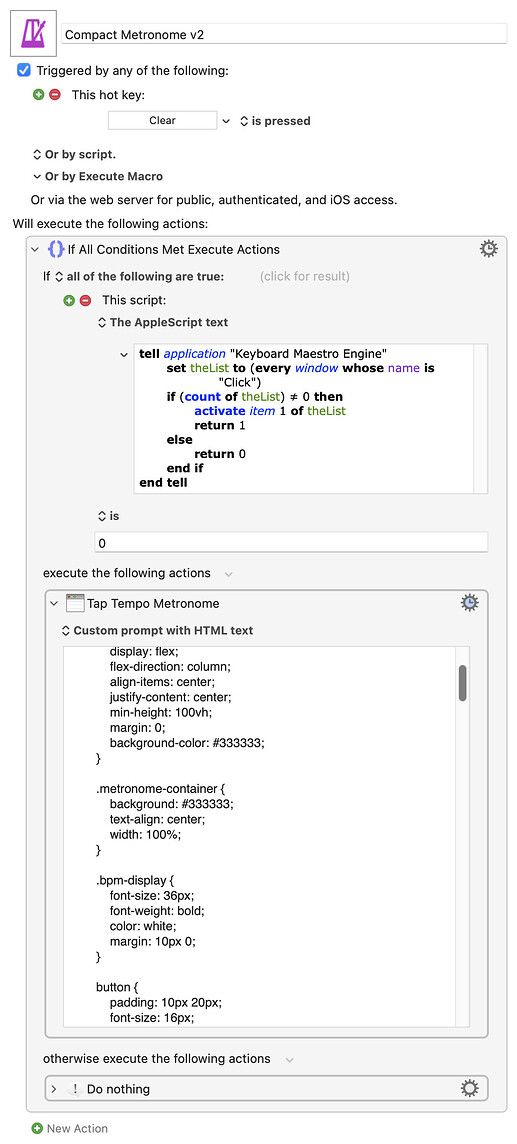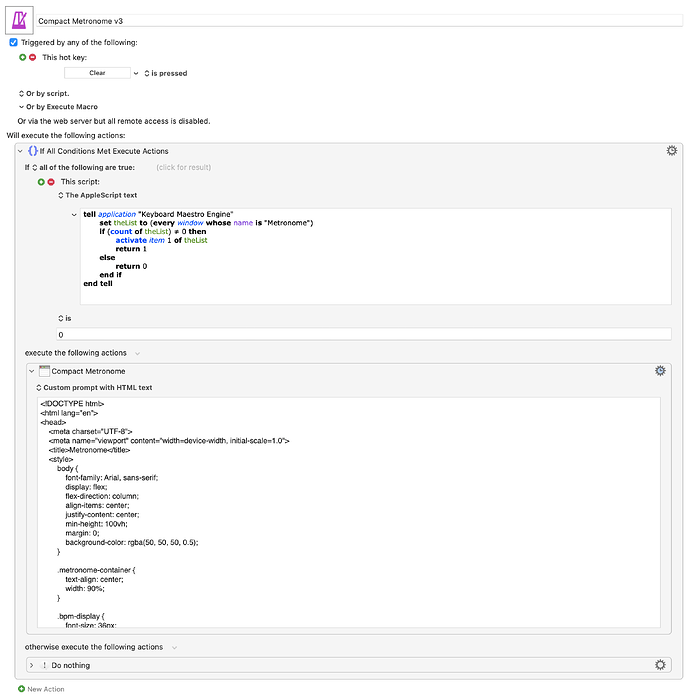I was inspired by @noisneil 's Tap Tempo metronome, but wanted to make something that would fit my requirements. With some help from Claude Sonnet, this is what I've come up with:
- Starts playing when opened
- Use cursor keys to adjust tempo (up/down in single increments, left/right in increments of 10bpm)
- Use number keys to jump to preset tempos
- Space to toggle play/stop
One limitation is that each time the macro is triggered, a new metronome will be opened in a Custom HTML Window. Please do let me know if you can help me change that so that when (re)triggered, it first checks if there is an existing Custom HTML Window and if so gives it (keyboard) focus.
Compact Metronome Macro (v11.0.4)
Compact Metronome.kmmacros (27 KB)