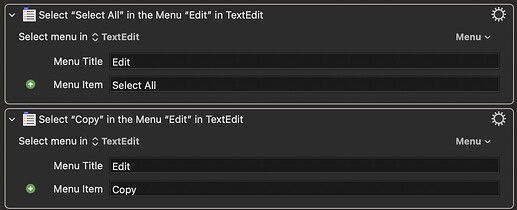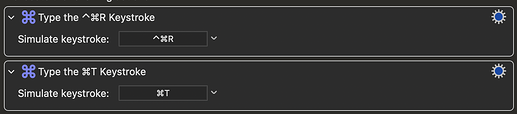On iMac running Sonoma, application Notability, I need to concatenate two menu commands. I have access to these two commands by clicking twice either on the menu or on two respective keyboard shortcuts. I want to make the succession of the two commands happen in one click and not two. I do not think Notability is accessible by Apple script or the Shortcut application. Could Keyboard Maestro help?
Okay, so if you can see the two commands in the menu, Keyboard Maestro could activate them one after another.
Or Keyboard Maestro could perform the two keyboard shortcuts.
To trigger your Macro you could give it a hotkey, which is probably the simplest solution. But if you really want to "click" the mouse to run the Macro you could put it in a floating palette which will allow you to run it by clicking once on it. There are lots of options.
THANK YOU.
I used the two keyboard shortcuts triggered by a hotkey.
Regards
| Zabobon
February 24 |
- | - |
sachama:
I have access to these two commands by clicking twice either on the menu or on two respective keyboard shortcuts.
Okay, so if you can see the two commands in the menu, Keyboard Maestro could activate them one after another.
Or Keyboard Maestro could perform the two keyboard shortcuts.
sachama:
I want to make the succession of the two commands happen in one click and not two.
To trigger your Macro you could give it a hotkey, which is probably the simplest solution. But if you really want to "click" the mouse to run the Macro you could put it in a floating palette which will allow you to run it by clicking once on it. There are lots of options.